Magisk Manager is the essential tool for managing root access on Android devices. Once you've rooted your device, this powerful app gives you full control over which applications can access superuser privileges. Designed with both functionality and security in mind, it supports biometric authentication—so you can approve root requests using fingerprint or facial recognition—for an added layer of protection.
❤ Manage Root Permissions: After unlocking your bootloader and flashing the required files to root your device, Magisk Manager becomes your central hub for handling root access. You can easily grant or revoke superuser permissions to any app that requests them, ensuring full control over your system.
❤ Enhanced Security: To keep your device secure, Magisk Manager integrates biometric verification. This means you can only authorize root access via fingerprint or facial recognition, preventing unauthorized apps from gaining elevated privileges.
❤ Install Root-Related Modules: Expand your rooted device’s capabilities by installing custom modules directly through Magisk Manager. For instance, the popular SafetyNet Fix module helps conceal root and an unlocked bootloader from apps that might otherwise block access—like banking or streaming services.
❤ Improved Efficiency with Zygisk: In the app settings, you can enable Magisk with Zygisk. This advanced feature allows developers to preload resources into system memory, making modules faster and more efficient while reducing runtime overhead.
❤ Hide Root for Restricted Apps: Some apps—especially games, payment platforms, and financial services—restrict functionality if they detect root. With Magisk Manager, you can hide root access from specific apps, allowing you to use them seamlessly without compromising security or features.
❤ What is Magisk Manager?
Magisk Manager is the official application for managing root access on rooted Android devices. It enables users to control superuser permissions, install powerful root modules, and hide root from apps that are sensitive to modified systems.
❤ Can I uninstall it?
Yes, you can uninstall Magisk Manager at any time. However, removing the app does not unroot your device. To completely remove root access, you must follow the proper unrooting procedure through the Magisk app or recovery mode.
❤ Is it safe to use?
Magisk Manager is widely regarded as safe when used correctly and with modules downloaded from trusted sources. That said, rooting inherently carries risks—such as voiding warranties or triggering app restrictions—so always proceed carefully and understand the implications before making system changes.
Intuitive Root Management
Magisk Manager features a clean, user-friendly interface that simplifies root permission management. All apps requesting superuser access are listed in one place, making it easy to review and approve permissions with just a few taps.
Biometric Security Integration
For improved security, the app supports biometric authentication. You can set up fingerprint or face unlock to confirm root requests, ensuring only you can authorize sensitive system-level actions.
Simple Setup Process
Whether you're new to rooting or a seasoned user, Magisk Manager walks you through the entire process—from unlocking the bootloader to flashing the Magisk zip file. The step-by-step guidance makes rooting accessible to a wider audience.
Clear Permission Control
The app provides a centralized dashboard where you can monitor and manage all root-related activity. This transparency helps prevent misuse and keeps your device secure.
Regular Updates and Support
Magisk Manager receives frequent updates to maintain compatibility with new Android versions and security patches. These updates ensure stable performance and continued support for the latest rooting techniques.
What's New
Minor bug fixes and performance improvements have been implemented in the latest release. [ttpp] Be sure to install or update to the newest version to take advantage of the latest enhancements and stability upgrades. [yyxx]
"Clair Obscur: Expedition 33 Hits 1 Million Sales in 3 Days"
Roblox Deep Descent: January 2025 Codes Revealed
Ragnarok V: Returns Beginner's Guide - Classes, Controls, Quests, Gameplay Explained
How to Feed Villagers in Necesse
Top 10 Liam Neeson Films Ranked
Bitlife: How to Complete the Renaissance Challenge
"Ōkami 2: Capcom, Kamiya, and Machine Head Discuss Sequel in Exclusive Interview"
Bahiti Hero Guide: Mastering the Epic Marksman in Whiteout Survival

Aurora Returns to Sky: Children of the Light
Jan 23,2026

Pokemon Fan Loses 1,000+ Hours in Switch 2 Transfer
Jan 22,2026
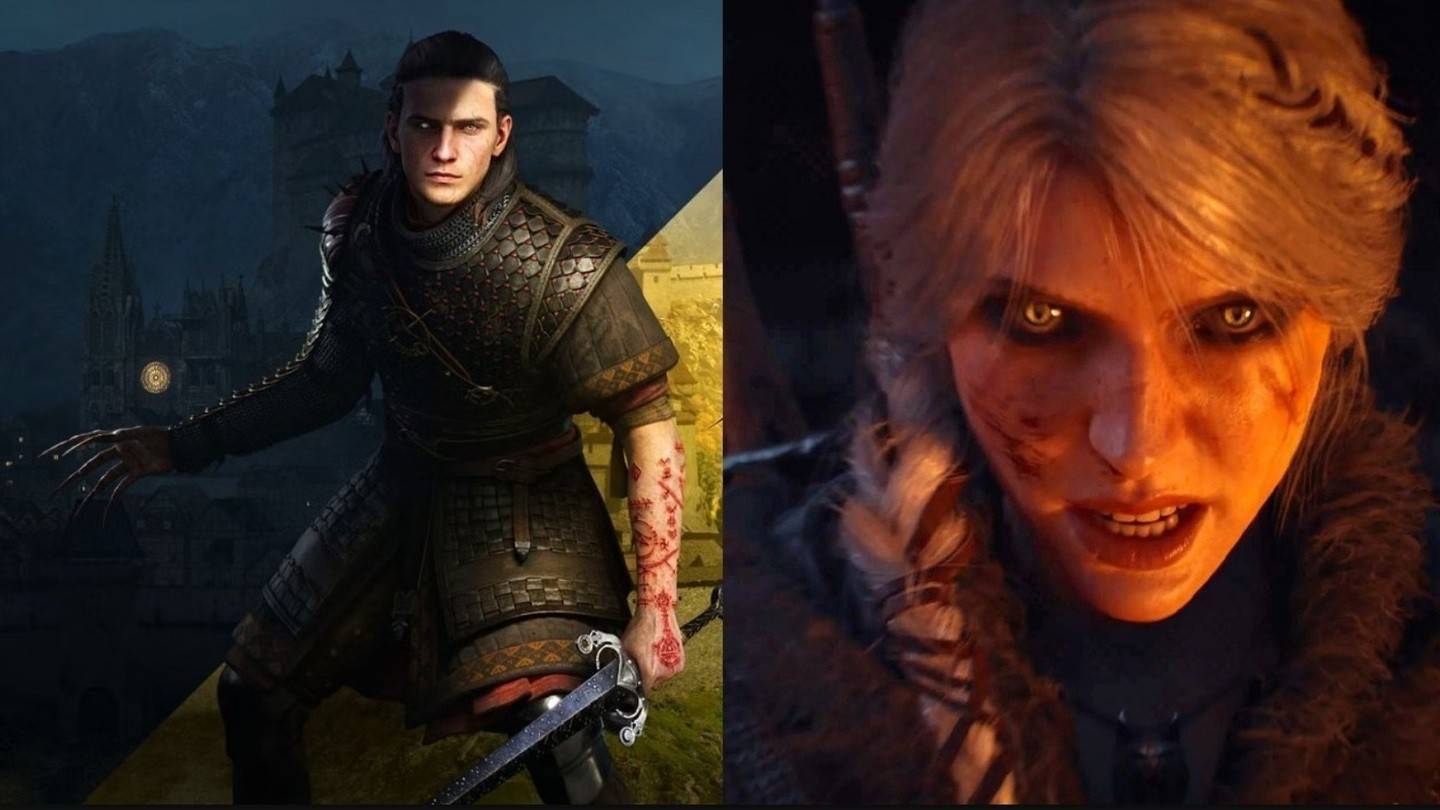
Witcher 4 Backs Blood of Dawnwalker, No Rivalry with Rebel Wolves
Jan 22,2026

Xbox Game Studios Titles Packed in Humble Bundle
Jan 22,2026
Space Marine 2 Details: Siege Mode, Dreadnoughts & Seasons
Jan 22,2026
Discover the best beauty apps to enhance your makeup and skincare routine! This curated collection features top-rated apps like Magic Beauty Makeup Camera, Beauty Plus Princess Camera, Makeup Ideas, FOREO (for skincare devices), Easy hairstyles step by step, FaceTone, SnapArt, Makeup Photo Editor, Beauty Make Up Photo Editor, and Makeup Camera: Selfie Editor & Beauty Makeup. Transform your selfies, find makeup inspiration, and explore innovative skincare tools – all in one place. Find the perfect app to achieve your desired look and elevate your beauty game today!
FaceTone
Makeup Camera: Selfie Editor & Beauty Makeup
Beauty Plus Princess Camera
SnapArt Pro Ai Photo Editor
Makeup Ideas
FOREO For You
Makeup Photo Editor