The Recycle Bin APP features an intuitive interface, designed to simplify the process of sending files to the Recycle Bin with just a few taps. This user-friendly design ensures that anyone, regardless of their tech-savviness, can easily manage their files.
With customizable settings, users can tailor the app to watch specific folders and file types for accidental deletions. This level of customization not only adds convenience but also provides peace of mind, knowing that your important files are protected from unintended removal.
Restoring deleted files is incredibly straightforward with the Recycle Bin APP. Users can effortlessly navigate to the Recycle Bin and select the 'restore' option to recover any files that were mistakenly deleted, ensuring no valuable data is lost permanently.
- Utilize Automation: Make the most of the app's automation feature by setting up directories to be monitored automatically. This ensures that your critical files are always safeguarded against accidental deletion.
- Permanently Delete Files: When it's time to dispose of sensitive information securely, use the "Permanently Delete The File" option within the app. This feature guarantees that your private data is erased beyond recovery.
- Multi-File Selection: If your file explorer supports it, take advantage of the ability to send multiple files or folders to the Recycle Bin in one go. This function streamlines the deletion process, making it more efficient and saving you time.
The Recycle Bin APP is a vital tool for efficient file management on Android devices. Its easy-to-use interface, customizable settings, and smooth file restoration capabilities make it an essential app for anyone committed to safeguarding their important data. By adhering to these user tips, you can fully leverage the app's functionality and enhance your file management experience. Download the Recycle Bin APP today to enjoy its benefits and protect your files effectively!
- Displays UE/UK GDPR Ads consent
"Clair Obscur: Expedition 33 Hits 1 Million Sales in 3 Days"
Top 10 Liam Neeson Films Ranked
Ragnarok V: Returns Beginner's Guide - Classes, Controls, Quests, Gameplay Explained
Roblox Deep Descent: January 2025 Codes Revealed
How to Feed Villagers in Necesse
Bitlife: How to Complete the Renaissance Challenge
"Ōkami 2: Capcom, Kamiya, and Machine Head Discuss Sequel in Exclusive Interview"
Bahiti Hero Guide: Mastering the Epic Marksman in Whiteout Survival

Wartune Ultra: Advanced Gameplay Guide
Feb 23,2026
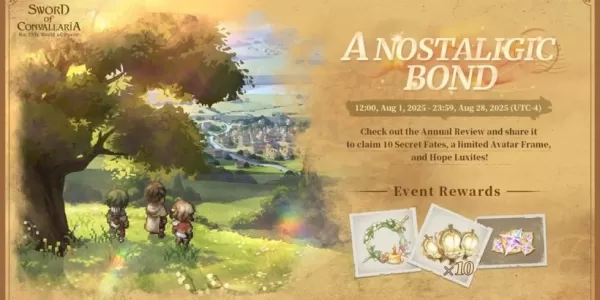
Sword of Convallaria celebrates its first anniversary with a major new update
Feb 22,2026
Batman: Arkham Knight Sequel's Bruce Wayne Concept Revealed
Feb 20,2026
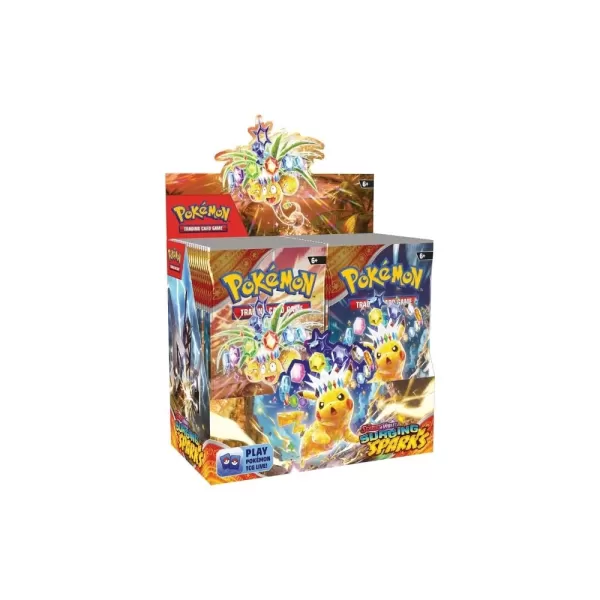
2025's Top Pokémon Card Retailers
Feb 19,2026

Pikmin Bloom Beach Event Debuts Waves, Mini Surfboards
Feb 18,2026
Discover the best beauty apps to enhance your makeup and skincare routine! This curated collection features top-rated apps like Magic Beauty Makeup Camera, Beauty Plus Princess Camera, Makeup Ideas, FOREO (for skincare devices), Easy hairstyles step by step, FaceTone, SnapArt, Makeup Photo Editor, Beauty Make Up Photo Editor, and Makeup Camera: Selfie Editor & Beauty Makeup. Transform your selfies, find makeup inspiration, and explore innovative skincare tools – all in one place. Find the perfect app to achieve your desired look and elevate your beauty game today!
FaceTone
Makeup Camera: Selfie Editor & Beauty Makeup
Beauty Plus Princess Camera
SnapArt Pro Ai Photo Editor
Makeup Ideas
FOREO For You
Makeup Photo Editor