If you're looking to transform your Android phone's interface into something sleek, modern, and highly functional, look no further than X Launcher. With its flat design, X Launcher provides a smooth and small launcher that can completely revamp your phone's appearance and operation, delivering an unparalleled user experience. Its simple, elegant, and modern aesthetic will make your device stand out.
With X Launcher, you can customize your Android phone to achieve a modern and cool look that reflects your personal style.
Access the Control Center with a simple swipe down. From here, you can quickly adjust settings such as WiFi, Network, Brightness, Volume, and even take photos on the fly.
A swift swipe up opens the App Manager, allowing you to easily find and drag local apps to your desktop for instant access.
X Launcher features a dedicated left screen on your desktop, filled with flat-designed widgets. This provides a convenient way to check the time and weather, search for apps, and more, all at a glance.
Explore our extensive Theme Store, where thousands of themes await. Each theme adapts seamlessly to your chosen style, ensuring a smooth and visually pleasing interface.
Personalize your experience further by modifying app icons and names. Choose a local image, crop it, and use it as an icon. You can also adjust the number of rows and columns on your launcher to fit your preferences.
Organize your apps with our stylish rounded corners folders. Simply drag one app onto another to create a new folder and keep your desktop tidy.
Keep your launcher clean by hiding apps that you don't want to be displayed.
We request Storage permission to save downloaded themes and wallpapers, as well as to access the wallpaper currently used by your Android system.
Download X Launcher now and join our community! We're constantly working on more exciting features to enhance your experience.
Last updated on May 17, 2024
"Clair Obscur: Expedition 33 Hits 1 Million Sales in 3 Days"
Top 10 Liam Neeson Films Ranked
Roblox Deep Descent: January 2025 Codes Revealed
Ragnarok V: Returns Beginner's Guide - Classes, Controls, Quests, Gameplay Explained
How to Feed Villagers in Necesse
Bitlife: How to Complete the Renaissance Challenge
"Ōkami 2: Capcom, Kamiya, and Machine Head Discuss Sequel in Exclusive Interview"
Bahiti Hero Guide: Mastering the Epic Marksman in Whiteout Survival

Aurora Returns to Sky: Children of the Light
Jan 23,2026

Pokemon Fan Loses 1,000+ Hours in Switch 2 Transfer
Jan 22,2026
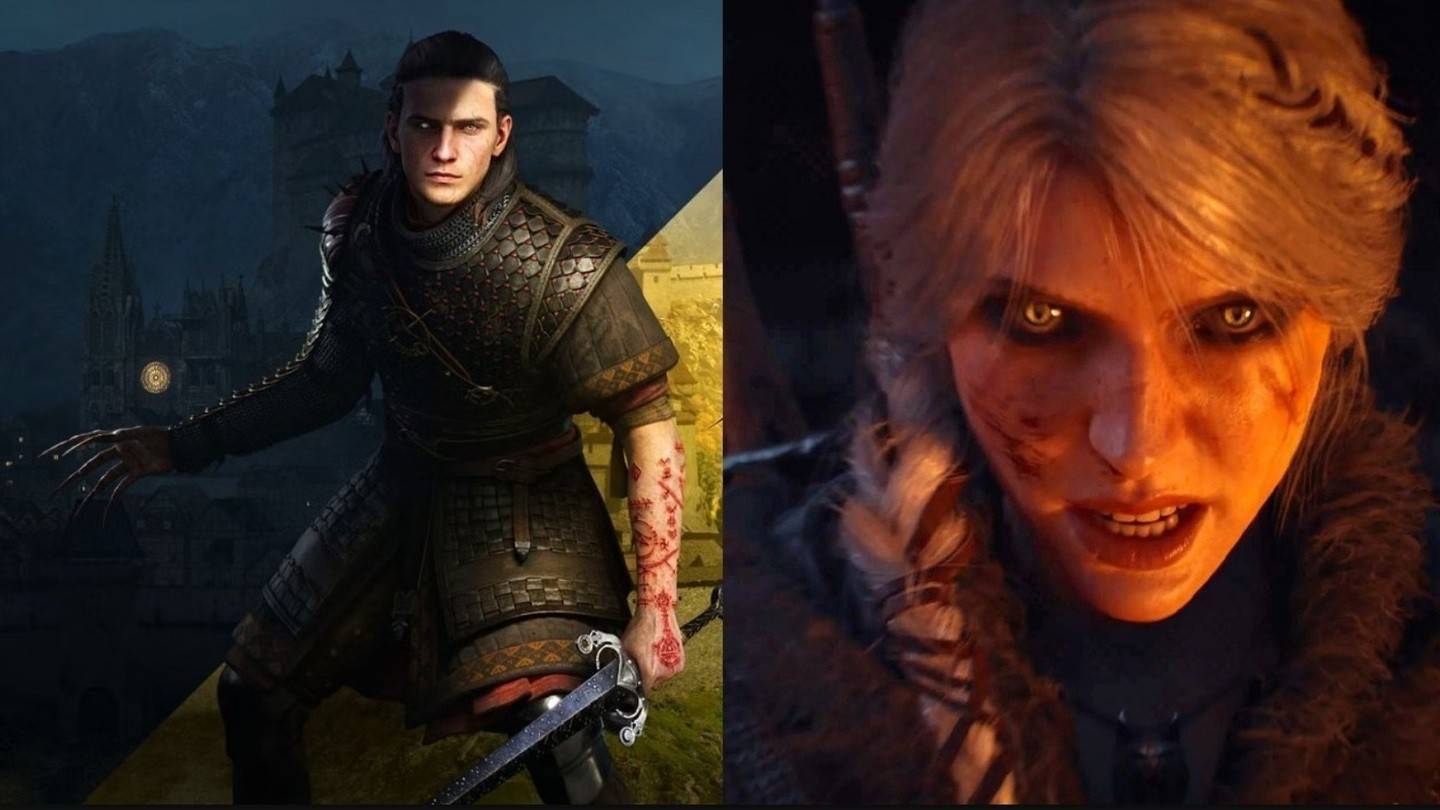
Witcher 4 Backs Blood of Dawnwalker, No Rivalry with Rebel Wolves
Jan 22,2026

Xbox Game Studios Titles Packed in Humble Bundle
Jan 22,2026
Space Marine 2 Details: Siege Mode, Dreadnoughts & Seasons
Jan 22,2026
Discover the best beauty apps to enhance your makeup and skincare routine! This curated collection features top-rated apps like Magic Beauty Makeup Camera, Beauty Plus Princess Camera, Makeup Ideas, FOREO (for skincare devices), Easy hairstyles step by step, FaceTone, SnapArt, Makeup Photo Editor, Beauty Make Up Photo Editor, and Makeup Camera: Selfie Editor & Beauty Makeup. Transform your selfies, find makeup inspiration, and explore innovative skincare tools – all in one place. Find the perfect app to achieve your desired look and elevate your beauty game today!
FaceTone
Makeup Camera: Selfie Editor & Beauty Makeup
Beauty Plus Princess Camera
SnapArt Pro Ai Photo Editor
Makeup Ideas
FOREO For You
Makeup Photo Editor