
Lifestyle 2.2.1 104.70M by BYD Auto Industry Company Limited ✪ 4
Android 5.1 or laterMay 15,2025
 Download
Download
BYD is the ultimate car companion for all BYD car users, offering an unparalleled smart car experience. With features like remote control and car condition inquiries, this app brings convenience, peace of mind, and enhanced comfort right to your fingertips. From checking your vehicle's range and power levels to ensuring all doors are securely closed, BYD ensures you're always in control. You can also pre-set your A/C and seat temperatures for a perfectly comfortable ride every time. Additionally, the ability to remotely lock or unlock your vehicle, and easily locate it in a crowded parking lot, makes this app an indispensable tool. Keep an eye out for future updates that promise even more exciting features!
Convenience: The app provides a variety of convenient services, including remote vehicle control and real-time car status updates. This allows car users to manage their vehicle effortlessly from their mobile devices, enhancing their overall driving experience.
Peace of Mind: With capabilities like checking tire pressure and verifying that doors and windows are closed, the app keeps users informed about their vehicle's condition, ensuring a worry-free journey every time.
Comfort: Users can pre-set the interior temperature by activating the A/C or adjusting the Seat Ventilation/Heating ahead of time. This feature guarantees a comfortable ride no matter the weather outside.
Security: The app's ability to remotely lock/unlock the vehicle and locate it in a parking lot using flashing lights or honking adds an extra layer of security, giving users peace of mind about their vehicle's safety.
Is the app free to download?
Yes, the BYD app is free to download on both Android and iOS devices, making it easily accessible to all users.
What models of BYD vehicles are compatible with the app?
The app is designed to be compatible with a wide range of BYD car models, ensuring that most users can benefit from its features.
How can I set up remote control features on the app?
Setting up remote control features is straightforward. Just follow the in-app instructions to link your vehicle and start using the remote control functions effortlessly.
Are there any additional charges for using remote control features on the app?
No, there are no additional charges for using the remote control features. Download the app and enjoy its full range of benefits without any extra cost.
BYD offers an array of compelling features that significantly enhance convenience, peace of mind, comfort, and security for car users. By providing the ability to remotely control and monitor your vehicle, the app delivers a smarter and worry-free driving experience. Whether you're checking vehicle status, pre-setting temperatures, or ensuring your vehicle's security, BYD's app offers a comprehensive solution for managing your car from your mobile device. Download the app today and elevate your car ownership to a new level of control and convenience.
"Clair Obscur: Expedition 33 Hits 1 Million Sales in 3 Days"
Roblox Deep Descent: January 2025 Codes Revealed
Ragnarok V: Returns Beginner's Guide - Classes, Controls, Quests, Gameplay Explained
How to Feed Villagers in Necesse
Top 10 Liam Neeson Films Ranked
Bitlife: How to Complete the Renaissance Challenge
"Ōkami 2: Capcom, Kamiya, and Machine Head Discuss Sequel in Exclusive Interview"
Bahiti Hero Guide: Mastering the Epic Marksman in Whiteout Survival

Aurora Returns to Sky: Children of the Light
Jan 23,2026

Pokemon Fan Loses 1,000+ Hours in Switch 2 Transfer
Jan 22,2026
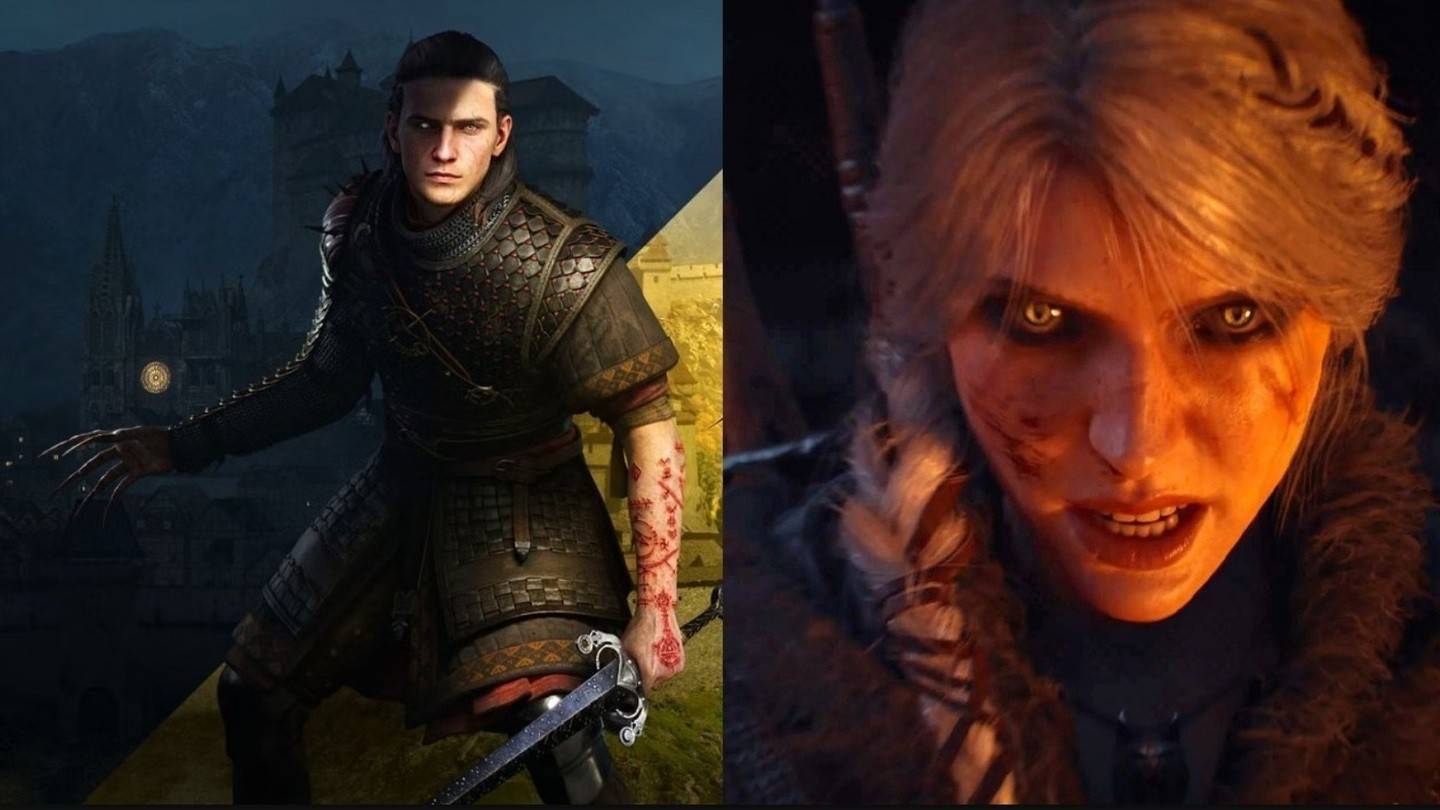
Witcher 4 Backs Blood of Dawnwalker, No Rivalry with Rebel Wolves
Jan 22,2026

Xbox Game Studios Titles Packed in Humble Bundle
Jan 22,2026
Space Marine 2 Details: Siege Mode, Dreadnoughts & Seasons
Jan 22,2026
Discover the best beauty apps to enhance your makeup and skincare routine! This curated collection features top-rated apps like Magic Beauty Makeup Camera, Beauty Plus Princess Camera, Makeup Ideas, FOREO (for skincare devices), Easy hairstyles step by step, FaceTone, SnapArt, Makeup Photo Editor, Beauty Make Up Photo Editor, and Makeup Camera: Selfie Editor & Beauty Makeup. Transform your selfies, find makeup inspiration, and explore innovative skincare tools – all in one place. Find the perfect app to achieve your desired look and elevate your beauty game today!
FaceTone
Makeup Camera: Selfie Editor & Beauty Makeup
Beauty Plus Princess Camera
SnapArt Pro Ai Photo Editor
Makeup Ideas
FOREO For You
Makeup Photo Editor