Introducing our specially designed Car Launcher, perfect for enhancing your driving experience. Compatible with phones, tablets, and Android-based car stereos, this versatile application combines easy app launching with a comprehensive onboard computer that tracks your travel statistics over various time frames. To utilize the full potential of this feature, please ensure you grant the necessary permissions for background GPS data access.
Here are the key features available to users of the free version:
- The ability to set the Car Launcher as your default home screen, accessible via the HOME button, which is particularly useful for car stereos.
- Add any number of apps for quick access directly from the main screen. With the PRO version, you can organize these into multiple folders and easily switch between them.
- Edit and customize your selected apps for a tailored user experience.
- View real-time data such as current speed or distance traveled, all based on accurate GPS information displayed prominently on the main screen.
- Quickly access a list of all installed apps, sortable by name, installation date, or last update date. Long-press an icon to enter delete mode.
- A slide-out menu featuring an onboard computer. Access it by tapping the rounded button or swiping from the right edge of the screen.
- Customize the slide-out menu to fit your preferences.
- The onboard computer slide menu displays a range of driving statistics including current speed, distance traveled, average speed, total runtime, maximum speed, acceleration times from 0 to 60 km/h and 0 to 100 km/h, and the best time and speed for a quarter-mile. You can reset these trip data at any time.
- Choose the time frame for each parameter: per trip, daily, weekly, monthly, or all-time.
- Switch between displaying speed in miles or kilometers.
- The app automatically starts upon device boot-up, a feature especially handy for car stereos.
- Three default themes for the main screen, with support for third-party themes designed specifically for Car Launcher.
- Compatibility with various third-party music players for displaying album artwork.
- Support for custom icon packs.
- Display weather information on the main screen when connected to the internet.
- Show your current location, also requiring an internet connection.
- Select a custom background image when launching the app.
- Adjust the color scheme of text used throughout the app.
- Change the wallpaper color or upload your own wallpaper.
- Automatic screen brightness adjustment based on the time of day.
- A customizable screensaver activated by tapping the clock, offering a wide array of settings including different templates, fonts, date formats, size and color adjustments, element removal, data repositioning, and brightness reduction when the clock is open.
For those who opt for the paid version, additional features include:
- Support for system widgets.
- Access to a variety of additional screens.
- Complete customization of any theme, allowing for stretching, deleting, relocating elements, adding multiple actions to a single widget, locking the launch function, changing widget names and text size, and altering the widget background, among other options.
- An expanded set of Car Launcher widgets such as visualization, analog clock, analog speedometer, address widget, travel time, maximum speed, stop time, and acceleration from 0 to 60 km/h.
- Enhanced app settings including infinite scrolling, adjustable grid sizes for app icons, side bending, and flex angle adjustments.
- The ability to add and modify logos.
- Advanced options for changing the color scheme to suit your personal style.


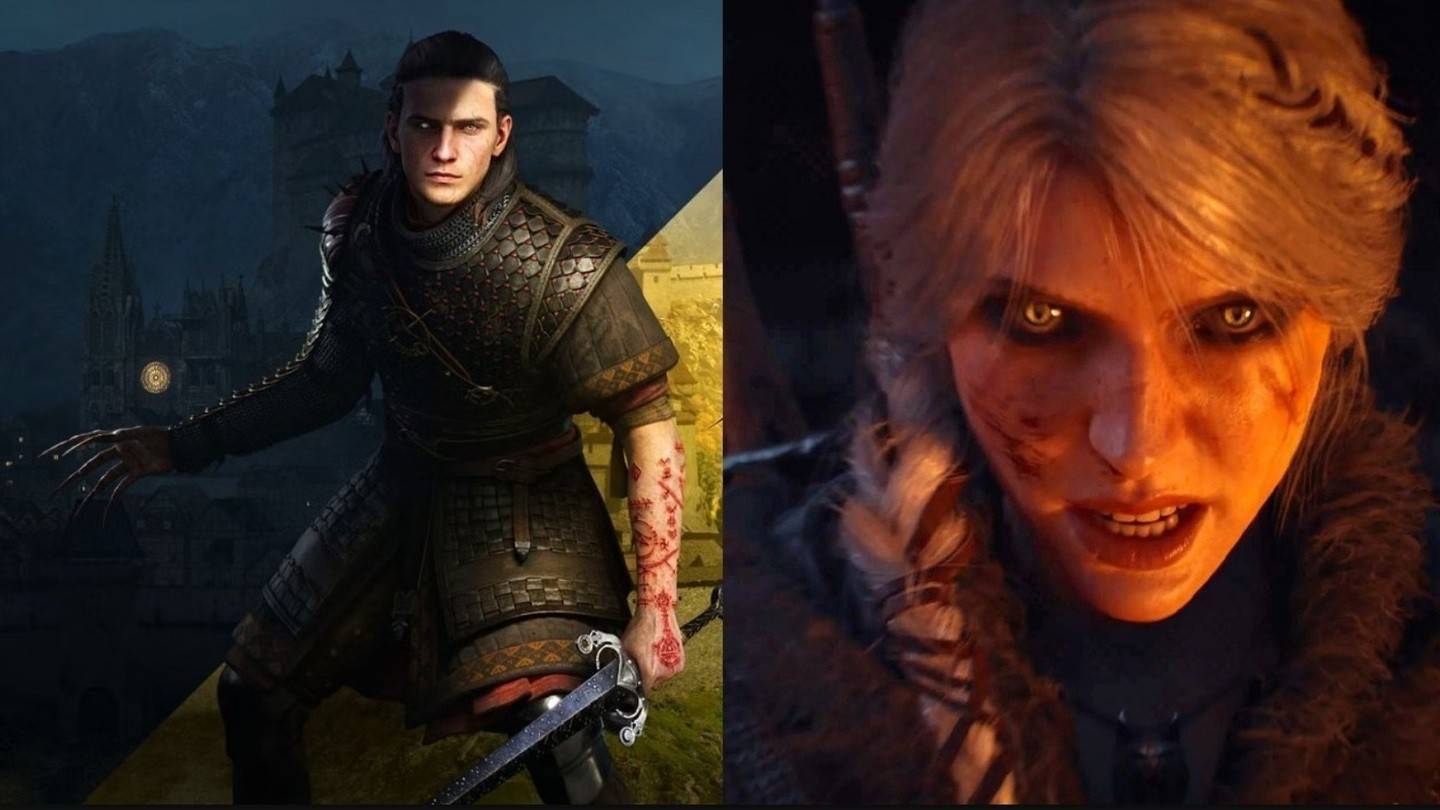

Discover the best beauty apps to enhance your makeup and skincare routine! This curated collection features top-rated apps like Magic Beauty Makeup Camera, Beauty Plus Princess Camera, Makeup Ideas, FOREO (for skincare devices), Easy hairstyles step by step, FaceTone, SnapArt, Makeup Photo Editor, Beauty Make Up Photo Editor, and Makeup Camera: Selfie Editor & Beauty Makeup. Transform your selfies, find makeup inspiration, and explore innovative skincare tools – all in one place. Find the perfect app to achieve your desired look and elevate your beauty game today!
FaceTone
Makeup Camera: Selfie Editor & Beauty Makeup
Beauty Plus Princess Camera
SnapArt Pro Ai Photo Editor
Makeup Ideas
FOREO For You
Makeup Photo Editor