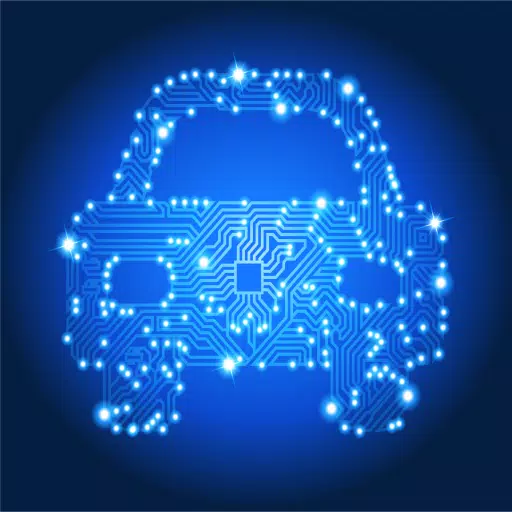
Auto & Vehicles 1.25.5 27.1 MB by Collision Sciences ✪ 4.5
Android 5.0+Mar 23,2025
 Download
Download
Investigating vehicle collisions requires thorough data analysis. The CrashScan app, used with an OBDLink MX+ Bluetooth adapter, allows investigators to access and interpret data from a vehicle's Event Data Recorder (EDR), often called a "black box," where supported (see support list below). CrashScan helps flag, capture, and interpret stored accident data, aiding in the validation of insurance claims and providing insights into liability.
Vehicle Support (EDR & Full System Diagnostic Scan)
CrashScan supports over 3000 unique vehicle year/make/model combinations internationally. Check compatibility here: https://collisionsciences.ca/reports/check_support/
Contextual Accident Reports
A successful CrashScan provides detailed information on impact severity, orientation (front, rear, side), and crucial context, including:
*Injury risk algorithms utilize stored acceleration values, scientific articles, and databases like the National Automotive Sampling System (NASS).
App Demo Video: https://www.youtube.com/watch?v=NIbxGf7IPWw&t=2s
Get Started Video: Search YouTube for "CrashScan Setup" or use this link: https://www.youtube.com/watch?v=TAnix9tLM9Y
Privacy Legislation Status (EDR Data)
Canada: No specific legislation; data is considered diagnostic and non-private. However, insurers generally obtain consent as best practice.
United States: The federal Driver Privacy Act of 2015, along with seventeen state statutes (Arkansas, California, Colorado, Connecticut, Delaware, Maine, Montana, Nevada, New Hampshire, New Jersey, New York, North Dakota, Oregon, Texas, Utah, Virginia, and Washington), places limitations on EDR data retrieval and emphasizes owner/lessee data ownership. Consent is typically required, with exceptions.
End-User Consent
Downloading the CrashScan app constitutes consent to its installation, updates, and upgrades. Consent can be withdrawn by uninstalling the app. The app may communicate with Collision Science's servers for functionality, record usage metrics, affect app preferences/data, and collect information as detailed in our privacy statement. For more information, visit CollisionSciences.ca.
Last updated November 4, 2024
Minor bug fixes.
"Clair Obscur: Expedition 33 Hits 1 Million Sales in 3 Days"
Top 10 Liam Neeson Films Ranked
Roblox Deep Descent: January 2025 Codes Revealed
Ragnarok V: Returns Beginner's Guide - Classes, Controls, Quests, Gameplay Explained
How to Feed Villagers in Necesse
Bitlife: How to Complete the Renaissance Challenge
"Ōkami 2: Capcom, Kamiya, and Machine Head Discuss Sequel in Exclusive Interview"
Bahiti Hero Guide: Mastering the Epic Marksman in Whiteout Survival

Aurora Returns to Sky: Children of the Light
Jan 23,2026

Pokemon Fan Loses 1,000+ Hours in Switch 2 Transfer
Jan 22,2026
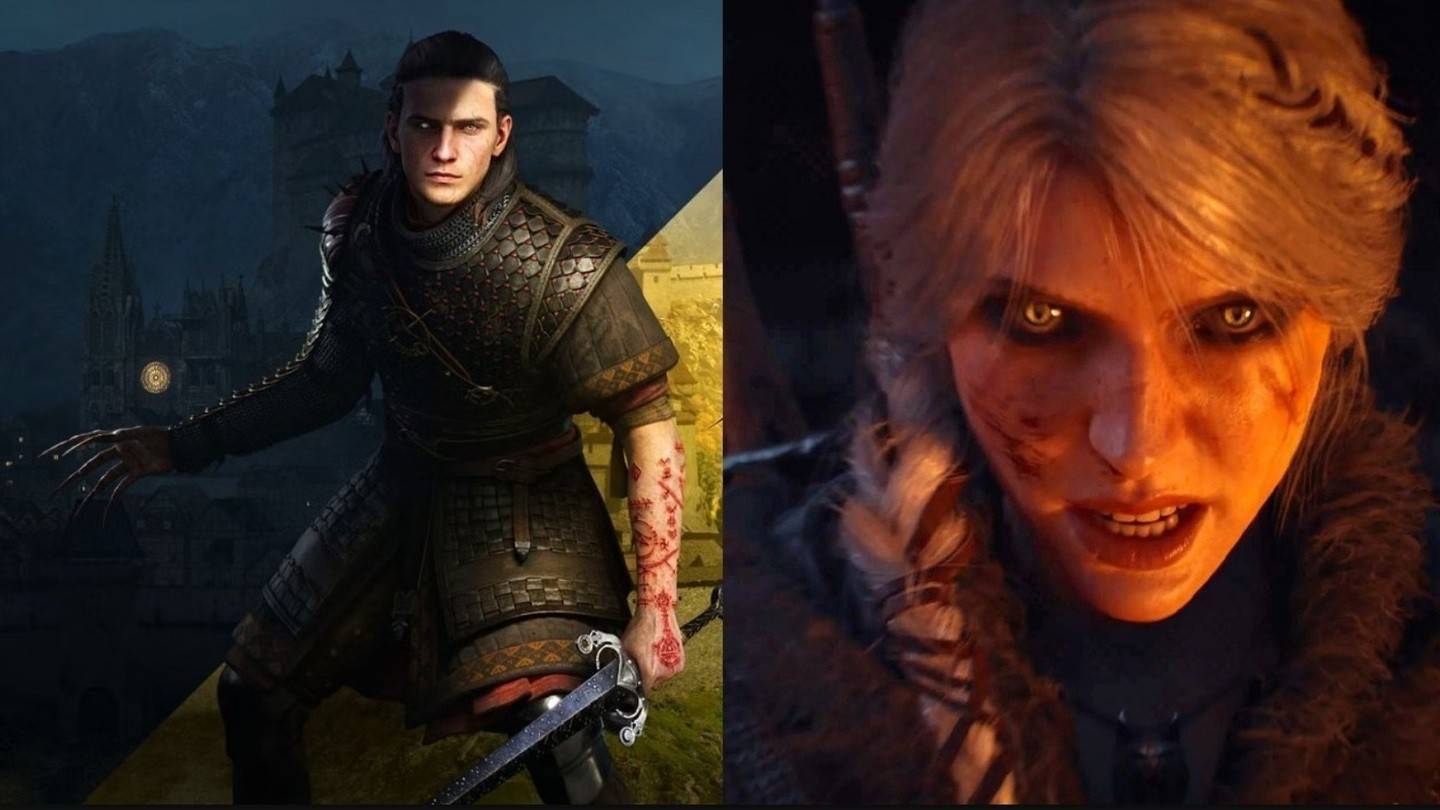
Witcher 4 Backs Blood of Dawnwalker, No Rivalry with Rebel Wolves
Jan 22,2026

Xbox Game Studios Titles Packed in Humble Bundle
Jan 22,2026
Space Marine 2 Details: Siege Mode, Dreadnoughts & Seasons
Jan 22,2026
Discover the best beauty apps to enhance your makeup and skincare routine! This curated collection features top-rated apps like Magic Beauty Makeup Camera, Beauty Plus Princess Camera, Makeup Ideas, FOREO (for skincare devices), Easy hairstyles step by step, FaceTone, SnapArt, Makeup Photo Editor, Beauty Make Up Photo Editor, and Makeup Camera: Selfie Editor & Beauty Makeup. Transform your selfies, find makeup inspiration, and explore innovative skincare tools – all in one place. Find the perfect app to achieve your desired look and elevate your beauty game today!
FaceTone
Makeup Camera: Selfie Editor & Beauty Makeup
Beauty Plus Princess Camera
SnapArt Pro Ai Photo Editor
Makeup Ideas
FOREO For You
Makeup Photo Editor