The **DIGI Clock Widget** is your go-to solution for a highly customizable digital time and date Home screen widget. Available in various sizes to fit your device, from the compact 2x1 widget to the expansive 6x3 widget designed for tablets, it ensures you can personalize your Home screen just the way you want.
With **DIGI Clock Widget**, customization is at your fingertips. You can preview your widget during setup, ensuring it looks perfect before adding it to your Home screen. Choose what happens when you tap the widget—whether it opens the alarm app, widget settings, or any other installed application. Personalize the look with your preferred colors for time and date, add shadow effects with customizable colors, and choose whether to include outlines. Set your locale preference to display the date in your language, with numerous date formats available, including a customizable option.
Further refine your widget with options to show or hide AM-PM, select between 12 or 24-hour time formats, and display an alarm icon. For those who need precision, the 4x1 and 5x1 widgets offer the option to show time with seconds. The widget background is fully customizable too—you can set it to a single color, a two-color gradient, or use your own photo, adjusting the opacity from 0% to 100%.
Font lovers will appreciate the over 40 built-in fonts for time and date, with hundreds more available for download, or you can use your favorite font file from your device's memory. Designed to be compatible with Android 11 and friendly for tablets, **DIGI Clock Widget** offers endless possibilities for personalization.
Adding the **DIGI Clock Widget** to your Home screen is easy. If the plus (+) button is available below the widget preview, press it, select your desired widget size, and add it to your Home screen from the dialog that appears. Alternatively, add it manually by long-pressing an empty space on your Home screen, selecting "Widgets," scrolling to find "DIGI Clock," then touching and holding the desired widget's icon. Slide it to where you want it placed and lift your finger to drop it there. Note that these instructions may vary depending on your device and manufacturer. If "DIGI Clock" doesn't appear in your list of widgets, try restarting your device.
To prevent time freezing issues, please ensure that **DIGI Clock Widget** is excluded from any task killers.
Thank you for choosing **DIGI Clock Widget**. Enjoy your highly personalized Home screen experience!
"Clair Obscur: Expedition 33 Hits 1 Million Sales in 3 Days"
Roblox Deep Descent: January 2025 Codes Revealed
Ragnarok V: Returns Beginner's Guide - Classes, Controls, Quests, Gameplay Explained
How to Feed Villagers in Necesse
Top 10 Liam Neeson Films Ranked
Bitlife: How to Complete the Renaissance Challenge
"Ōkami 2: Capcom, Kamiya, and Machine Head Discuss Sequel in Exclusive Interview"
Bahiti Hero Guide: Mastering the Epic Marksman in Whiteout Survival

Aurora Returns to Sky: Children of the Light
Jan 23,2026

Pokemon Fan Loses 1,000+ Hours in Switch 2 Transfer
Jan 22,2026
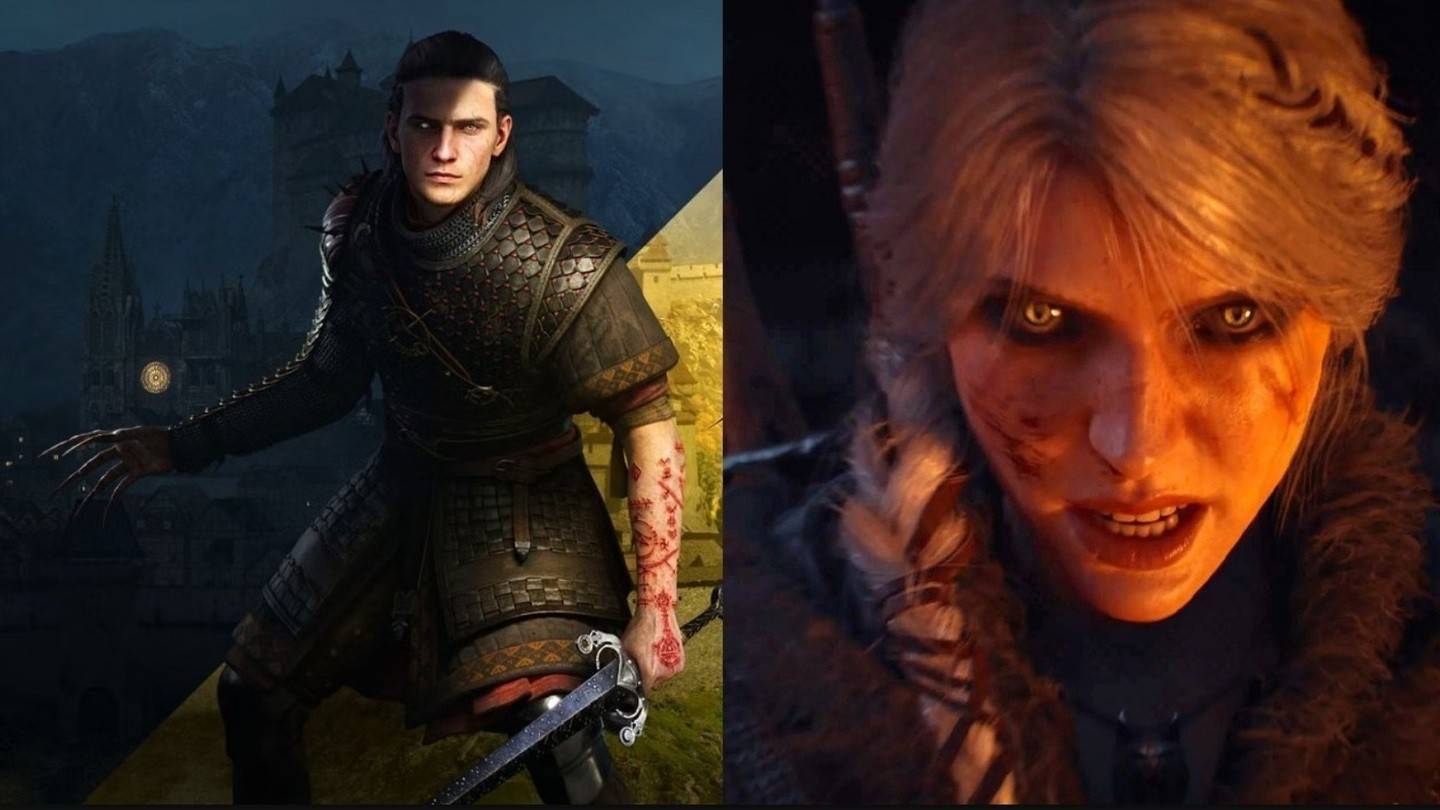
Witcher 4 Backs Blood of Dawnwalker, No Rivalry with Rebel Wolves
Jan 22,2026

Xbox Game Studios Titles Packed in Humble Bundle
Jan 22,2026
Space Marine 2 Details: Siege Mode, Dreadnoughts & Seasons
Jan 22,2026
Discover the best beauty apps to enhance your makeup and skincare routine! This curated collection features top-rated apps like Magic Beauty Makeup Camera, Beauty Plus Princess Camera, Makeup Ideas, FOREO (for skincare devices), Easy hairstyles step by step, FaceTone, SnapArt, Makeup Photo Editor, Beauty Make Up Photo Editor, and Makeup Camera: Selfie Editor & Beauty Makeup. Transform your selfies, find makeup inspiration, and explore innovative skincare tools – all in one place. Find the perfect app to achieve your desired look and elevate your beauty game today!
FaceTone
Makeup Camera: Selfie Editor & Beauty Makeup
Beauty Plus Princess Camera
SnapArt Pro Ai Photo Editor
Makeup Ideas
FOREO For You
Makeup Photo Editor