
Personalization 6.9.9.600 12.5 MB by Sunspot Studio ✪ 4.9
Android 5.0+Apr 28,2025
 Download
Download
Discover the elegance and functionality of our simple, stylish, and highly customizable digital clock and weather widget. Designed to enhance your home screen with a touch of personalization, this widget brings you more than just the time.
With the ability to display location-based current weather, weather forecasts, severe weather alerts, and air quality information, you'll stay informed and ready for any day. Choose from a variety of resizable widget styles including small (2x2), big (4x3), wide (4x1), and tall (2x3), and personalize further with 18 unique fonts to match your style.
Customize the time and date to your liking by adjusting font color and size, and selecting your preferred format. Enhance usability by setting the widget to launch your alarm app, calendar app, your favorite weather app, or any app of your choice with a simple tap. Additionally, add clickable icons for quick access to up to six of your most-used apps, determined by the AccessibilityService API, or your chosen apps.
Personalize the widget's appearance even more with an optional semi-transparent backplate, adjustable in color to fit your home screen's aesthetic. Enjoy the convenience of backing up and restoring your settings effortlessly.
Elevate your experience with our paid **"Premium" upgrade**, unlocking a plethora of additional features:
Note: Adding the shortcut to the settings window to your home screen does not automatically add the widget. Use the "Help" option in the settings window if you need guidance on adding the widget to your home screen.
For any questions or issues, please reach out to us at [email protected]. We're here to assist you.
The permissions required by the app are essential for downloading weather data, using custom fonts (Premium only), processing in-app purchases, backing up and restoring settings, using location data for more relevant ads, accessing the next alarm's time set by Samsung's Clock app, and determining your most-used apps for the App links functionality.
Contribute to the app's global reach by helping us translate it into your language or improve existing translations at http://bit.ly/digital_clock_xperia_translate.
Note: On some devices, you may need to restart your device after installation for the widget to appear in the widget list.
Last updated on Oct 6, 2024
Note: If the widget displays "Problem loading widget" after an update, please restart your device to resolve the issue.
"Clair Obscur: Expedition 33 Hits 1 Million Sales in 3 Days"
Roblox Deep Descent: January 2025 Codes Revealed
Top 10 Liam Neeson Films Ranked
Ragnarok V: Returns Beginner's Guide - Classes, Controls, Quests, Gameplay Explained
How to Feed Villagers in Necesse
Bitlife: How to Complete the Renaissance Challenge
"Ōkami 2: Capcom, Kamiya, and Machine Head Discuss Sequel in Exclusive Interview"
Bahiti Hero Guide: Mastering the Epic Marksman in Whiteout Survival

Aurora Returns to Sky: Children of the Light
Jan 23,2026

Pokemon Fan Loses 1,000+ Hours in Switch 2 Transfer
Jan 22,2026
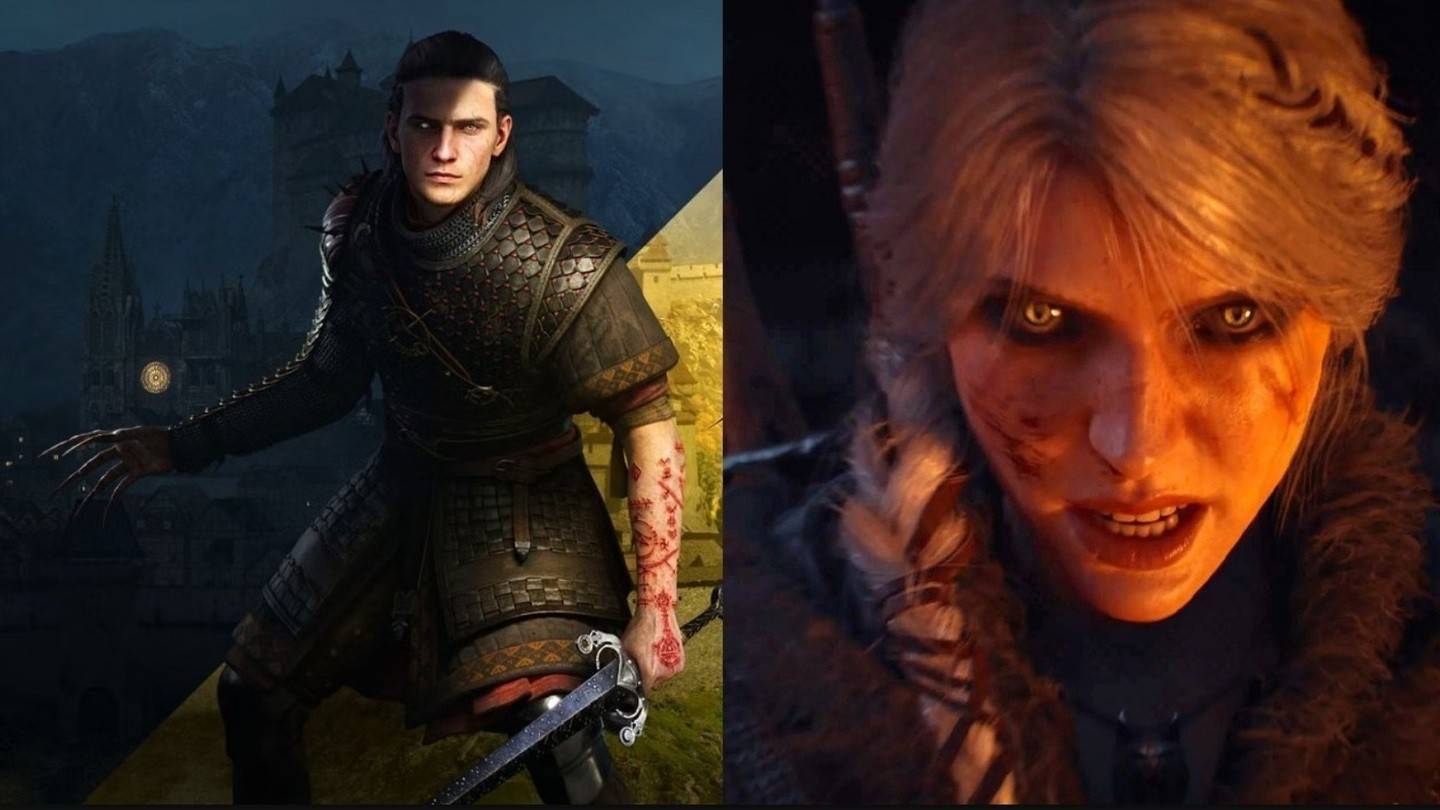
Witcher 4 Backs Blood of Dawnwalker, No Rivalry with Rebel Wolves
Jan 22,2026

Xbox Game Studios Titles Packed in Humble Bundle
Jan 22,2026
Space Marine 2 Details: Siege Mode, Dreadnoughts & Seasons
Jan 22,2026
Discover the best beauty apps to enhance your makeup and skincare routine! This curated collection features top-rated apps like Magic Beauty Makeup Camera, Beauty Plus Princess Camera, Makeup Ideas, FOREO (for skincare devices), Easy hairstyles step by step, FaceTone, SnapArt, Makeup Photo Editor, Beauty Make Up Photo Editor, and Makeup Camera: Selfie Editor & Beauty Makeup. Transform your selfies, find makeup inspiration, and explore innovative skincare tools – all in one place. Find the perfect app to achieve your desired look and elevate your beauty game today!
FaceTone
Makeup Camera: Selfie Editor & Beauty Makeup
Beauty Plus Princess Camera
SnapArt Pro Ai Photo Editor
Makeup Ideas
FOREO For You
Makeup Photo Editor