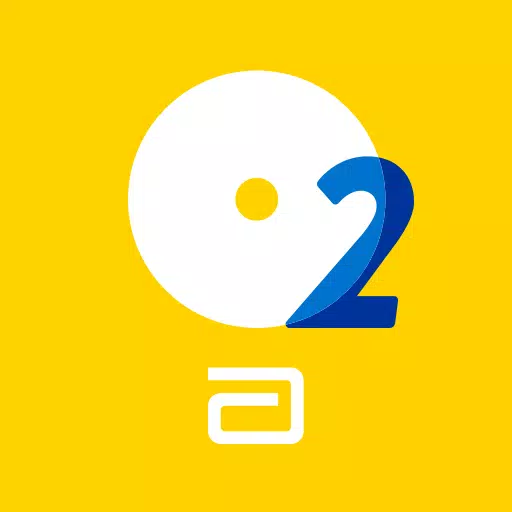
Medical 2.11.2 38.0 MB by Abbott Diabetes Care Inc. ✪ 3.5
Android 8.0+May 03,2025
 Download
Download
Flash glucose monitoring has transformed diabetes management with the FreeStyle LibreLink app, which is compatible with the FreeStyle Libre and FreeStyle Libre 2 system sensors. This innovative app allows you to check your glucose levels simply by scanning the sensor with your smartphone. For those using the FreeStyle Libre 2 system sensors, you can also receive alerts when your glucose levels are dangerously low or high, providing you with real-time insights to manage your condition effectively. [12]
With the FreeStyle LibreLink app, you gain a comprehensive suite of tools to monitor your diabetes:
The FreeStyle Libre 2 system allows you to receive signals either on the FreeStyle Libre 2 scanner or your smartphone, but not simultaneously on both devices. To receive signals on your phone, you must activate the sensor through the FreeStyle LibreLink app. Conversely, to use the FreeStyle Libre 2 scanner, you need to activate the sensor using the scanner itself. If you start with the scanner, you can still scan the sensor using your phone later.
It's important to understand that the app and scanner do not communicate with each other. To ensure you have complete data, you should scan the sensor with the same device every 8 hours. Incomplete data could affect the accuracy of your reports. You can download and view data from all your devices at LibreView.com.
The FreeStyle LibreLink app is specifically designed to measure glucose levels in diabetic patients when used in conjunction with a sensor. For detailed instructions on using the app, refer to the manual accessible through the app itself. If you need a printed copy, please contact Abbott Diabetes Care Customer Service.
Before using this product, consult your healthcare professional to ensure it's suitable for your needs and to address any questions about using it for treatment decisions.
For more comprehensive information, visit FreeStyleLibre.com.
[1] Remember, when using the FreeStyle LibreLink app, you must have access to a separate blood glucose monitoring system as the app does not include one.
[2] The alerts you receive do not display glucose readings; you must perform a sensor scan to check your glucose levels.
[3] To use FreeStyle LibreLink and LibreLinkUp, you need to register with LibreView.
FreeStyle, Libre, and related brand marks are trademarks of Abbott. Other trademarks are owned by their respective holders.
For additional legal information and terms of use, please visit FreeStyleLibre.com.
For any technical or customer service issues related to the FreeStyle Libre product, contact FreeStyle Libre Customer Service directly.
Last updated on Jun 3, 2024
Minor bug fixes and improvements. Install or update to the newest version to experience these enhancements!
"Clair Obscur: Expedition 33 Hits 1 Million Sales in 3 Days"
Top 10 Liam Neeson Films Ranked
Roblox Deep Descent: January 2025 Codes Revealed
Ragnarok V: Returns Beginner's Guide - Classes, Controls, Quests, Gameplay Explained
How to Feed Villagers in Necesse
Bitlife: How to Complete the Renaissance Challenge
"Ōkami 2: Capcom, Kamiya, and Machine Head Discuss Sequel in Exclusive Interview"
Bahiti Hero Guide: Mastering the Epic Marksman in Whiteout Survival
Discover the best beauty apps to enhance your makeup and skincare routine! This curated collection features top-rated apps like Magic Beauty Makeup Camera, Beauty Plus Princess Camera, Makeup Ideas, FOREO (for skincare devices), Easy hairstyles step by step, FaceTone, SnapArt, Makeup Photo Editor, Beauty Make Up Photo Editor, and Makeup Camera: Selfie Editor & Beauty Makeup. Transform your selfies, find makeup inspiration, and explore innovative skincare tools – all in one place. Find the perfect app to achieve your desired look and elevate your beauty game today!
FaceTone
Makeup Camera: Selfie Editor & Beauty Makeup
Beauty Plus Princess Camera
SnapArt Pro Ai Photo Editor
Makeup Ideas
FOREO For You
Makeup Photo Editor