
Parenting 2.27.1 23.0 MB by ANKO Solutions LLC ✪ 3.0
Android 7.0+May 29,2025
 Download
Download
Parental Control: Child Monitoring App, Screen Time Management, and GPS Child Tracker
Kids360 – An Easy-to-Use Parental Control App with Screen Time Limits and GPS Tracking
Empower parents to keep children safe online with Kids360, a simple yet effective parental control solution. From setting screen time limits to tracking GPS locations and monitoring app activities, this app ensures your child stays secure while balancing digital engagement.
Track your child's habits and limit distractions by controlling apps, games, and social media usage. Kids360 works hand-in-hand with Alli360 to deliver enhanced child monitoring features, including app usage stats, usage schedules, and essential communication tools.
App Usage Limiter: Transform your child's phone into a smarter device. Use the app limiter to block distracting apps, games, and social media during specific hours. Enable child lock, kids mode, and parental controls to ensure a balanced digital lifestyle.
Usage Schedule: Create a personalized routine for your child. Define productive school hours and relaxing sleep times. Automatically adjust screen time based on how long your child spends on entertainment, games, or social platforms.
App Statistics: Gain insights into your child's app habits. Identify which apps consume the most time and whether they're using devices during class instead of focusing on studies.
Screen Time Management: Monitor total screen time and pinpoint apps that dominate your child's attention. This feature helps enforce healthy digital habits and encourages real-world engagement.
Stay Connected: Ensure your child remains reachable through essential apps like calls, texts, and transportation services. These critical tools stay accessible even when other apps are blocked.
Kids360 prioritizes transparency and legal compliance. The app requires explicit consent from the child and adheres strictly to GDPR policies. Personal data is securely stored and never misused.
To optimize functionality, Kids360 requests the following permissions:
Encountering technical issues? Reach out to Kids360's dedicated 24/7 support team via email at [email protected].
"Clair Obscur: Expedition 33 Hits 1 Million Sales in 3 Days"
Roblox Deep Descent: January 2025 Codes Revealed
Ragnarok V: Returns Beginner's Guide - Classes, Controls, Quests, Gameplay Explained
How to Feed Villagers in Necesse
Top 10 Liam Neeson Films Ranked
Bitlife: How to Complete the Renaissance Challenge
"Ōkami 2: Capcom, Kamiya, and Machine Head Discuss Sequel in Exclusive Interview"
Bahiti Hero Guide: Mastering the Epic Marksman in Whiteout Survival

Pokemon Fan Loses 1,000+ Hours in Switch 2 Transfer
Jan 22,2026
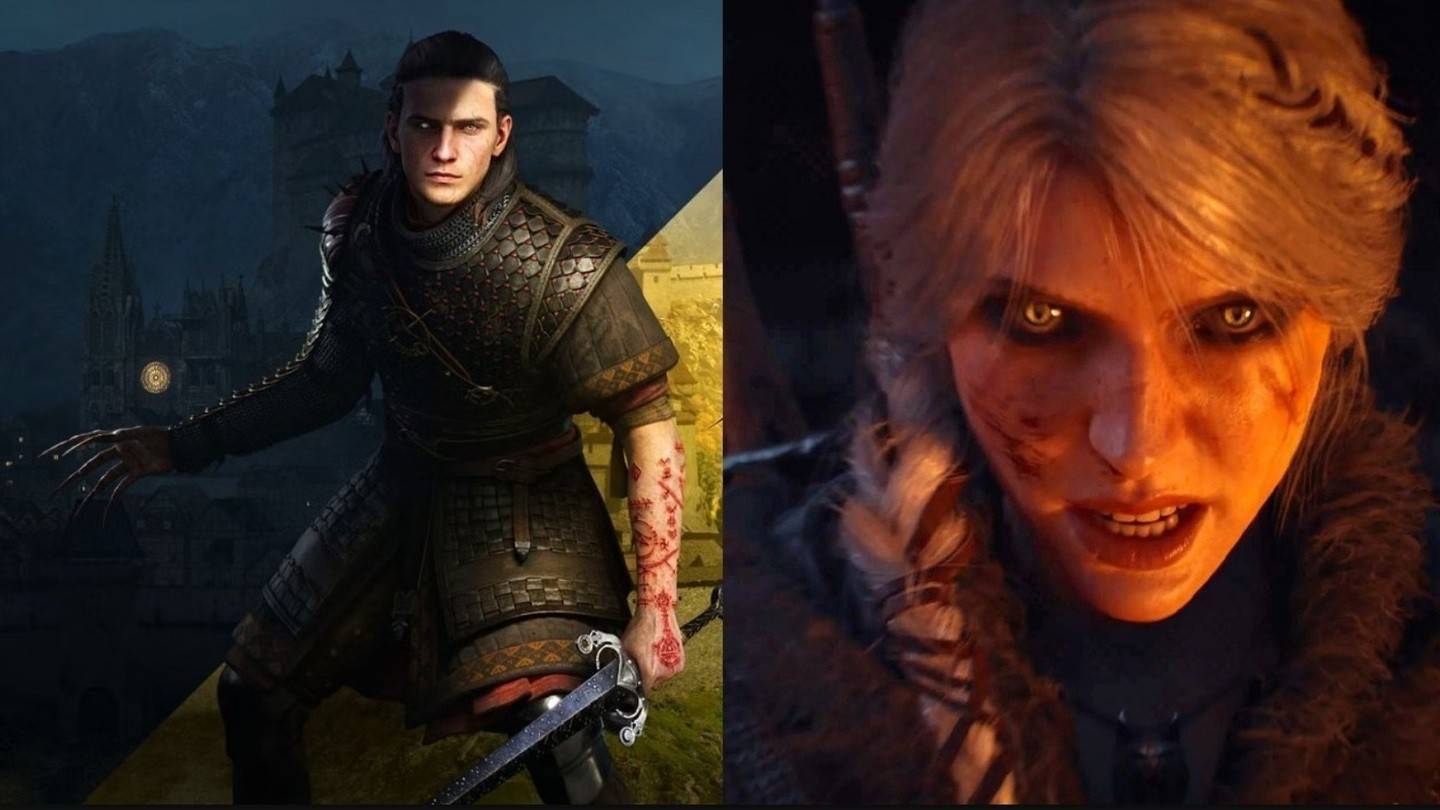
Witcher 4 Backs Blood of Dawnwalker, No Rivalry with Rebel Wolves
Jan 22,2026

Xbox Game Studios Titles Packed in Humble Bundle
Jan 22,2026
Space Marine 2 Details: Siege Mode, Dreadnoughts & Seasons
Jan 22,2026

New High Lord Freyja Joins Seven Knights Idle Adventure
Jan 21,2026
Discover the best beauty apps to enhance your makeup and skincare routine! This curated collection features top-rated apps like Magic Beauty Makeup Camera, Beauty Plus Princess Camera, Makeup Ideas, FOREO (for skincare devices), Easy hairstyles step by step, FaceTone, SnapArt, Makeup Photo Editor, Beauty Make Up Photo Editor, and Makeup Camera: Selfie Editor & Beauty Makeup. Transform your selfies, find makeup inspiration, and explore innovative skincare tools – all in one place. Find the perfect app to achieve your desired look and elevate your beauty game today!
FaceTone
Makeup Camera: Selfie Editor & Beauty Makeup
Beauty Plus Princess Camera
SnapArt Pro Ai Photo Editor
Makeup Ideas
FOREO For You
Makeup Photo Editor