
Personalization 6.240702.0.1149870 59.10M by Microsoft Corporation ✪ 4
Android 5.1 or laterJun 13,2025
 Download
Download
Elevate your Android experience with Microsoft Launcher, which offers a customizable home screen designed to enhance productivity. With this launcher, you can effortlessly organize your apps, view your calendar, and manage to-do lists all from a personalized feed. Setting up Microsoft Launcher is straightforward; you can start anew or import your existing layout, and if you're not satisfied, switching back is just as easy.
Microsoft Launcher is a versatile application that significantly enhances your Android experience by providing a highly customizable home screen. With an array of features, Microsoft Launcher delivers a productive and visually appealing interface. Let's delve into some of its key features and tips to maximize your smartphone usage.
❤ Customizable Icons:
Personalize your phone's appearance with custom icon packs and adaptive icons. Microsoft Launcher enables you to achieve a consistent and unique look for your device, reflecting your personal style.
❤ Beautiful Wallpapers:
Enjoy a daily dose of visual inspiration with Bing's fresh images or choose your own photos to create a captivating and personalized home screen.
❤ Dark Theme:
Experience enhanced readability and reduced eye strain in low-light conditions. Microsoft Launcher's dark theme seamlessly integrates with Android's dark mode settings, providing a comfortable viewing experience.
❤ Backup and Restore:
Switching between phones or experimenting with different home screen setups is effortless. Microsoft Launcher offers a hassle-free Backup and Restore feature, allowing you to seamlessly transfer your settings and customizations. Store your backups locally or save them to the cloud for easy access.
❤ Explore Gestures:
Make the most of Microsoft Launcher's intuitive gesture controls to navigate your home screen effortlessly. Swipe, pinch, double-tap, and more to access apps and features quickly.
❤ Utilize Accessibility Service Permission:
Enhance your smartphone interactions by leveraging the optional gesture controls for screen lock and recent apps view offered by Microsoft Launcher's Accessibility Service Permission.
❤ Maximize Productivity:
Take advantage of Microsoft Launcher's integration with other Microsoft services. Use speech-to-text functionality for features like Bing Search, Bing Chat, To Do, and Sticky Notes with the microphone permission. Stay organized with calendar information displayed on the Calendar card, and easily call contacts with a swipe using the Phone permission.
Customizable Home Screen
Microsoft Launcher offers a highly customizable home screen, allowing users to arrange their apps and widgets according to personal preferences. This flexibility ensures a tailored experience that meets individual needs.
Personalized Feed
The app features a dynamic feed where users can view their calendar, to-do lists, and other relevant information at a glance. This integration helps keep users organized and informed without navigating away from the home screen.
Sticky Notes Integration
Microsoft Launcher includes a sticky notes feature, enabling users to quickly jot down important information or reminders. This on-the-go tool enhances productivity by keeping essential notes easily accessible.
Seamless Setup and Transition
Setting up Microsoft Launcher is user-friendly; you can opt for a fresh layout or import your current home screen setup. This smooth transition process ensures minimal disruption and allows users to retain their preferred configurations.
Easy Reversion Option
If you decide to revert, switching back to your previous home screen setup is simple. This flexibility ensures that users maintain control over their interface and can revert to their old setup without any hassle.
"Clair Obscur: Expedition 33 Hits 1 Million Sales in 3 Days"
Roblox Deep Descent: January 2025 Codes Revealed
Top 10 Liam Neeson Films Ranked
Ragnarok V: Returns Beginner's Guide - Classes, Controls, Quests, Gameplay Explained
How to Feed Villagers in Necesse
Bitlife: How to Complete the Renaissance Challenge
"Ōkami 2: Capcom, Kamiya, and Machine Head Discuss Sequel in Exclusive Interview"
Bahiti Hero Guide: Mastering the Epic Marksman in Whiteout Survival

Aurora Returns to Sky: Children of the Light
Jan 23,2026

Pokemon Fan Loses 1,000+ Hours in Switch 2 Transfer
Jan 22,2026
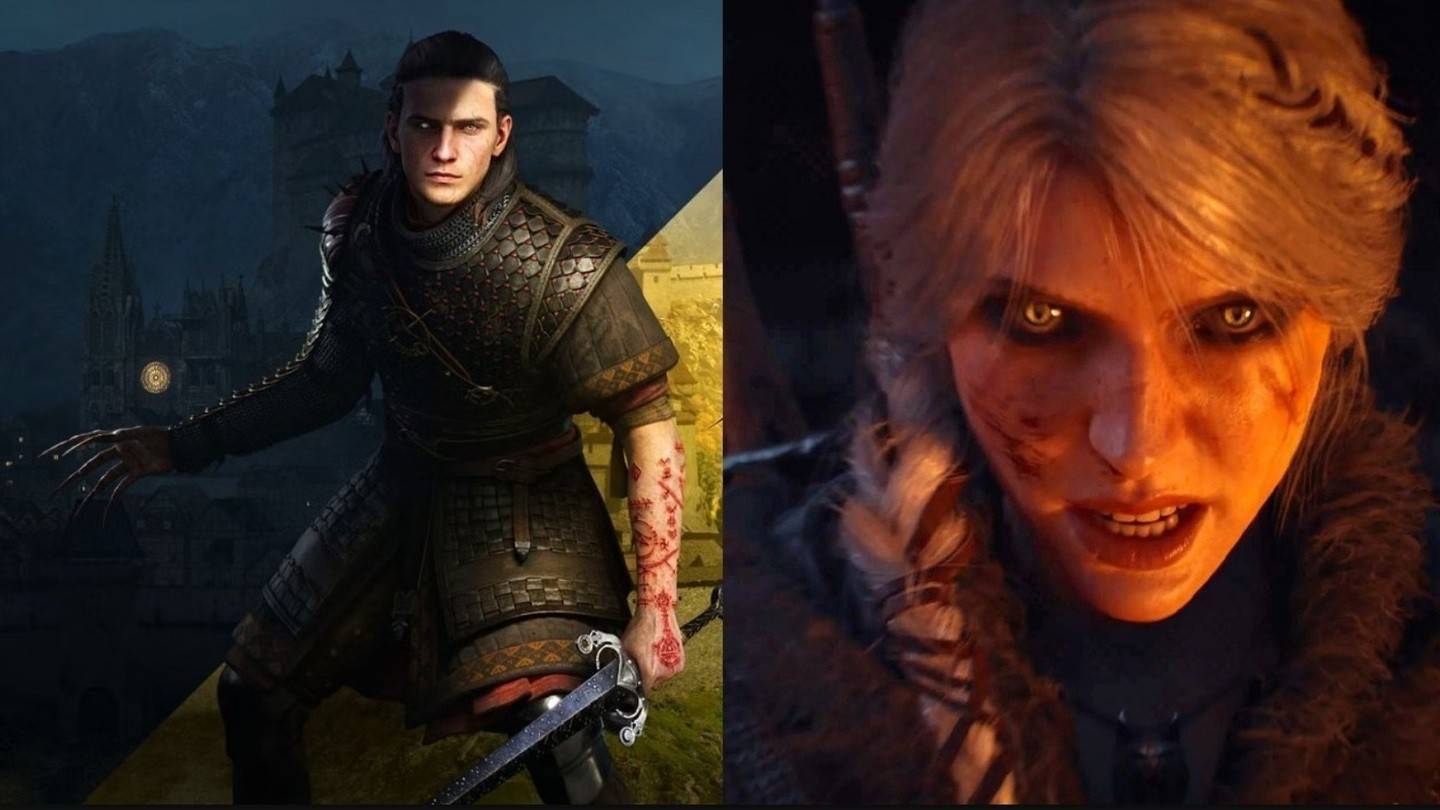
Witcher 4 Backs Blood of Dawnwalker, No Rivalry with Rebel Wolves
Jan 22,2026

Xbox Game Studios Titles Packed in Humble Bundle
Jan 22,2026
Space Marine 2 Details: Siege Mode, Dreadnoughts & Seasons
Jan 22,2026
Discover the best beauty apps to enhance your makeup and skincare routine! This curated collection features top-rated apps like Magic Beauty Makeup Camera, Beauty Plus Princess Camera, Makeup Ideas, FOREO (for skincare devices), Easy hairstyles step by step, FaceTone, SnapArt, Makeup Photo Editor, Beauty Make Up Photo Editor, and Makeup Camera: Selfie Editor & Beauty Makeup. Transform your selfies, find makeup inspiration, and explore innovative skincare tools – all in one place. Find the perfect app to achieve your desired look and elevate your beauty game today!
FaceTone
Makeup Camera: Selfie Editor & Beauty Makeup
Beauty Plus Princess Camera
SnapArt Pro Ai Photo Editor
Makeup Ideas
FOREO For You
Makeup Photo Editor