by Lucas May 17,2025
Dive into the immersive world of **ATHENA: Blood Twins**, a newly released stylized MMORPG that plunges you deep into a dark narrative inspired by Greek mythology. Choose from four unique classes—Warrior, Mage, Archer, or Cleric—each boasting distinct abilities and the potential for advanced class evolutions. Experience dynamic gameplay with the flexibility to switch between portrait and landscape modes, all while enjoying PC-quality graphics optimized for your mobile device. In this guide, we'll share some incredible tips and tricks to help you skyrocket your progress and boost your account's combat power. Let's jump right in!
Your journey through **ATHENA: Blood Twins** will be guided primarily by the main quests, easily identifiable by their yellow color and their permanent position on the left-hand side of your screen. To navigate to these quests, simply tap on them, and the game's AI will smoothly guide you to the quest location. For an even more effortless experience, use the "Auto-Quest" feature, which allows you to automatically complete quests and collect rewards without any manual input.
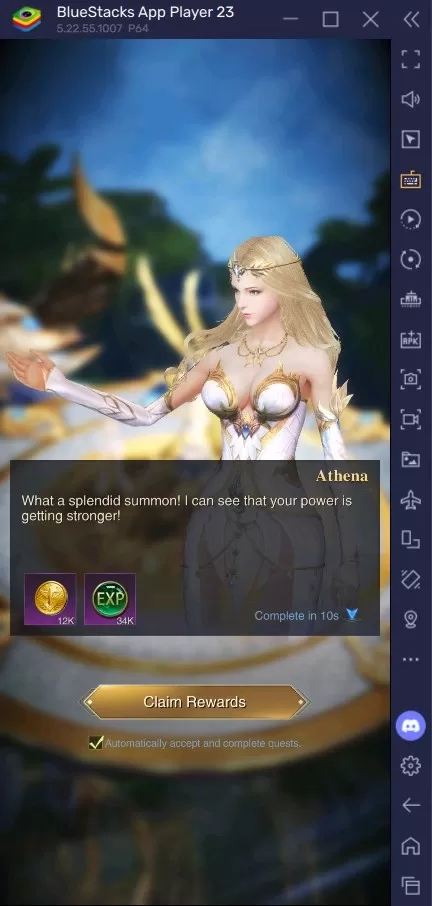
Mastering the dodge mechanic can significantly enhance your combat survivability. Once you complete the 4th main story stage in the 1st chapter, this essential skill becomes available to all players, regardless of class. Dodges can stack up to three times, with each stack requiring a brief interval to recharge. Utilize these dashes to evade boss attacks, especially those with area-of-effect (AOE) projectiles, which can deal substantial damage. Be mindful not to use dodges during your attack combos, as doing so may interrupt your flow.
For an enhanced gaming experience, consider playing **ATHENA: Blood Twins** on a larger screen using BlueStacks on your PC or laptop. This setup allows you to enjoy the game with the precision of a keyboard and mouse.
"Clair Obscur: Expedition 33 Hits 1 Million Sales in 3 Days"
Roblox Deep Descent: January 2025 Codes Revealed
Ragnarok V: Returns Beginner's Guide - Classes, Controls, Quests, Gameplay Explained
How to Feed Villagers in Necesse
Bitlife: How to Complete the Renaissance Challenge
"Ōkami 2: Capcom, Kamiya, and Machine Head Discuss Sequel in Exclusive Interview"
Bahiti Hero Guide: Mastering the Epic Marksman in Whiteout Survival
Top 10 Liam Neeson Films Ranked