by David May 04,2025
Dive into the enchanting world of Disney with Disney Solitaire, where the timeless fun of solitaire meets the magic of Disney. This delightful card game is enhanced with stunning artwork, soothing music, and beloved characters, offering a casual yet captivating experience. For those who enjoy larger screens and more precise controls, playing Disney Solitaire on a MAC is an excellent choice. Utilizing BlueStacks Air, a lightweight Android app platform designed for MAC, you can easily set up and enjoy an enhanced gaming experience. This guide will walk you through the simple steps to get Disney Solitaire running smoothly on your MAC.
One of the key benefits of playing Disney Solitaire on a MAC is the ability to use a keyboard and mouse. These tools provide precise control and make routine card-flipping tasks much easier. During our playtest on a MacBook, we discovered that the game is remarkably user-friendly. It's perfect for playing on the go, whether you're on a metro, traveling, or simply relaxing. The casual gameplay is further enhanced on a MAC, thanks to its vibrant and crystal-clear 4K Retina display.
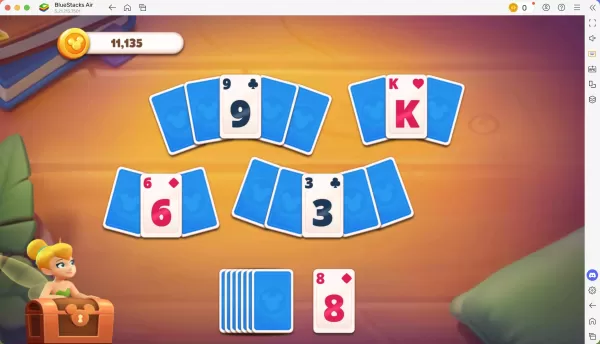
As you conquer each level in Disney Solitaire, you earn a star. These stars can be used to unlock new cutscenes and characters, enriching the game's narrative. When playing on a MAC with BlueStacks Air, you can customize controls for different actions. BlueStacks Air comes with preset controls for each game, including Disney Solitaire. To view these controls, simply press SHIFT + TAB on your Mac keyboard. If the default settings don't suit you, you can easily customize them. Players have the flexibility to design their own control schemes and assign different key bindings to specific in-game activities.
Follow these straightforward steps to start playing Disney Solitaire on your MAC:
"Clair Obscur: Expedition 33 Hits 1 Million Sales in 3 Days"
Roblox Deep Descent: January 2025 Codes Revealed
Ragnarok V: Returns Beginner's Guide - Classes, Controls, Quests, Gameplay Explained
How to Feed Villagers in Necesse
Bitlife: How to Complete the Renaissance Challenge
"Ōkami 2: Capcom, Kamiya, and Machine Head Discuss Sequel in Exclusive Interview"
Bahiti Hero Guide: Mastering the Epic Marksman in Whiteout Survival
Top 10 Liam Neeson Films Ranked