by Zoey May 07,2025
Minecraft is a highly popular game that can be enjoyed on a wide range of devices, including Chromebooks. Given the unique characteristics of Chrome OS, many users are curious whether it's possible to play Minecraft on a Chromebook. The answer is a resounding yes!
In this comprehensive guide, we'll walk you through the installation process and offer valuable tips to enhance your gaming experience.
Table of Contents
General Information About Minecraft on a Chromebook
To ensure smooth gameplay, your Chromebook should meet the following minimum specifications:
If your device meets these requirements but still experiences lag, don't worry—we'll provide a guide at the end to help you optimize performance. Now, let's dive into the installation process.
You can directly install the Bedrock Edition from the Google Play Store, which is straightforward: open the store, search for Minecraft, and navigate to its page. Note that the full game costs $20. However, if you already own the Android version, which is priced at $7, you'll only need to pay an additional $13. This method is ideal for those who prefer a hassle-free installation.
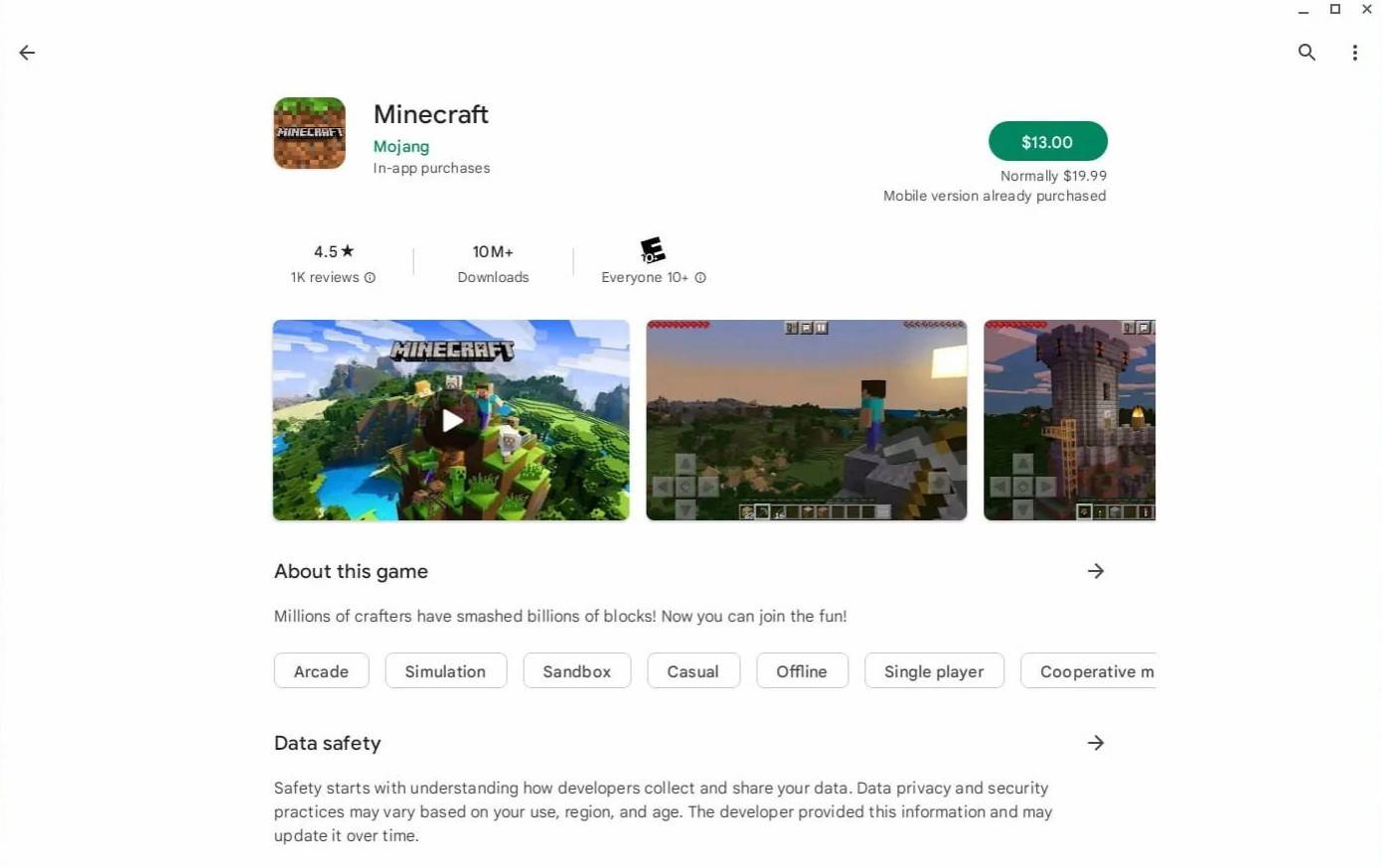
Image: aboutchromebooks.com
For those who prefer the Java Edition, Chrome OS's Linux-based foundation makes it possible. The installation process requires careful attention due to the differences from Windows, and some coding will be necessary. We've prepared a detailed guide to help you get Minecraft running on your Chromebook in just half an hour.
Enabling Developer Mode
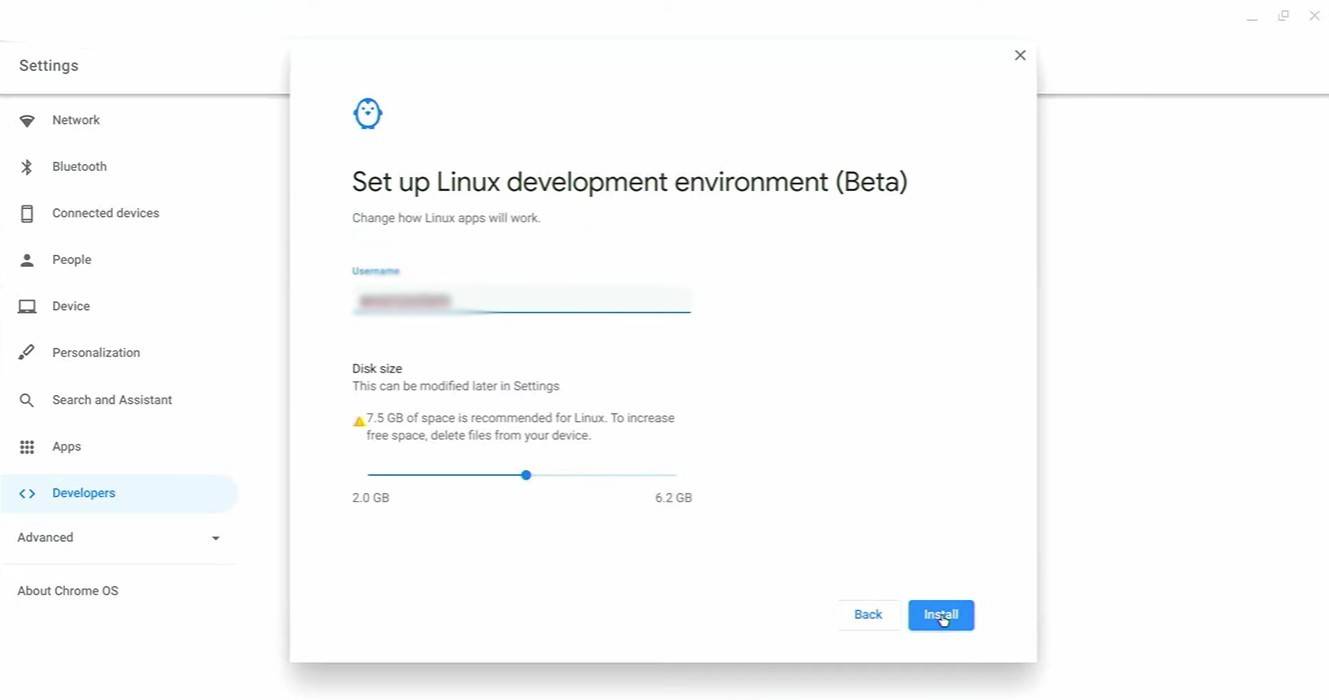
Image: youtube.com
To begin, you'll need to enable Developer Mode on your Chromebook. Access the settings menu through the equivalent of the "Start" menu and navigate to the "Developers" section. Enable the "Linux development environment" option and follow the on-screen instructions. Once complete, the Terminal will open, similar to the command prompt in Windows, where you'll continue the installation process.
Installing Minecraft on Chromebook
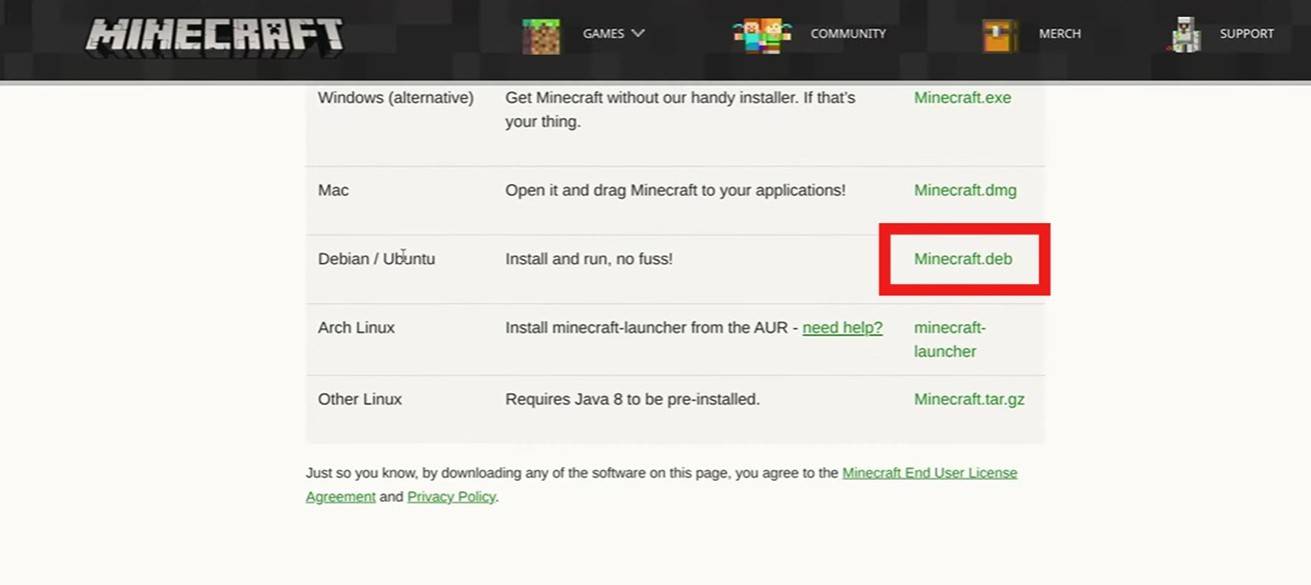
Image: youtube.com
"Clair Obscur: Expedition 33 Hits 1 Million Sales in 3 Days"
Roblox Deep Descent: January 2025 Codes Revealed
How to Feed Villagers in Necesse
Ragnarok V: Returns Beginner's Guide - Classes, Controls, Quests, Gameplay Explained
Bitlife: How to Complete the Renaissance Challenge
"Ōkami 2: Capcom, Kamiya, and Machine Head Discuss Sequel in Exclusive Interview"
Bahiti Hero Guide: Mastering the Epic Marksman in Whiteout Survival
Top 10 Liam Neeson Films Ranked
Minecraft's Visual Refresh Rolls Out Now (45字符,控制在50字符内。关键词"Minecraft"前置,"Visual Refresh"替换原词更简洁,"Rolls Out Now"强调新闻时效性)
Dec 14,2025

Yu-Gi-Oh! Master Duel\'s Shadow Duelist revealed as Dylan Sprouse
Dec 13,2025

Pokémon Go Adds Hyper Training, Ancient Pass
Dec 13,2025

LEGO Book Nook Sets Launch in June 2025
Dec 13,2025

Best Gaming Monitors Reviewed
Dec 12,2025