by Charlotte May 17,2025
Prison Life stands out as one of the most replayed classic games on Roblox, offering a straightforward yet engaging concept: prisoners aim to escape while guards strive to thwart these attempts. This dynamic creates a thrilling blend of chaos and control, where you can experience everything from intense chases to full-blown riots within a single match. When you first dive into the game, you have the choice between two distinct roles:
Mastering the map is crucial, whether you're plotting an escape or trying to keep the peace. The map, located in the top right corner, can be enlarged by clicking on it, offering a strategic advantage to both prisoners and guards.
For prisoners, knowing the ins and outs of the facility is vital. Look for unconventional escape routes such as small doors, fence holes, and hidden paths. Here are some key areas to familiarize yourself with:

To excel in Prison Life, you must master the controls, which vary slightly depending on your device. Players using a PC or laptop with a keyboard and mouse can enjoy additional features such as sprinting and shift locking, not available on mobile devices. For an enhanced experience, consider using BlueStacks, which supports these features seamlessly.
Here's a breakdown of the basic controls:
Keep an eye on your stamina bar, which depletes with each jump. You can recharge it by eating meals in the cafeteria, though remember that consuming these meals now only temporarily heals before causing damage again.
If you choose to play as a prisoner, here are some tips to increase your chances of a successful escape:
As a guard, your primary goal is to keep the prison secure. Here are some strategies to help you succeed:
For the ultimate gaming experience, consider playing Prison Life on a PC or laptop using BlueStacks. This setup allows you to leverage the precision of a keyboard and mouse on a larger screen, enhancing your gameplay significantly.
"Clair Obscur: Expedition 33 Hits 1 Million Sales in 3 Days"
Roblox Deep Descent: January 2025 Codes Revealed
How to Feed Villagers in Necesse
Ragnarok V: Returns Beginner's Guide - Classes, Controls, Quests, Gameplay Explained
Bitlife: How to Complete the Renaissance Challenge
"Ōkami 2: Capcom, Kamiya, and Machine Head Discuss Sequel in Exclusive Interview"
Bahiti Hero Guide: Mastering the Epic Marksman in Whiteout Survival
Top 10 Liam Neeson Films Ranked

VIVA NOBOTS Alpha Testing Now Live
Dec 08,2025
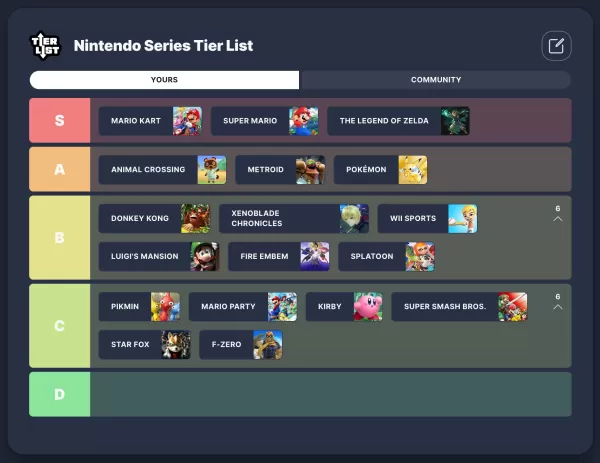
Top Nintendo Series: Ranking Mario Kart's Status
Dec 08,2025

Phantom Tower: Gungeon-Style Fantasy Launches on Mobile
Dec 08,2025

Andor Actor Pushes for Battlefront 3 as Sequel Gains Fans
Dec 08,2025

Master the Hollow Era with Shinigami Progression Guide
Dec 08,2025