by Emma May 14,2025
Starting a gacha game can be exciting, but one of the trickier parts is the re-rolling process, which is essential for snagging those powerful characters right from the get-go. This rings true for TRIBE NINE, a 3D action RPG that's making waves with its unique gameplay since its global launch. In this guide, we'll dive deep into optimizing your re-rolling strategy in TRIBE NINE with the help of BlueStacks and its features. Let's get started!
Rerolling in TRIBE NINE is straightforward and can give you a competitive edge by obtaining a top-tier character early on. Here’s how you can do it efficiently:
When you first launch the game, you'll need to breeze through the tutorial, which takes less than an hour. This step is vital but only needs to be completed once. Once you're through the tutorial, you can dive into the gacha system and claim your free pulls from the in-game mailbox. Your aim should be to secure at least one strong unit that will boost your team significantly. Here’s a detailed, step-by-step guide on how to re-roll effectively:
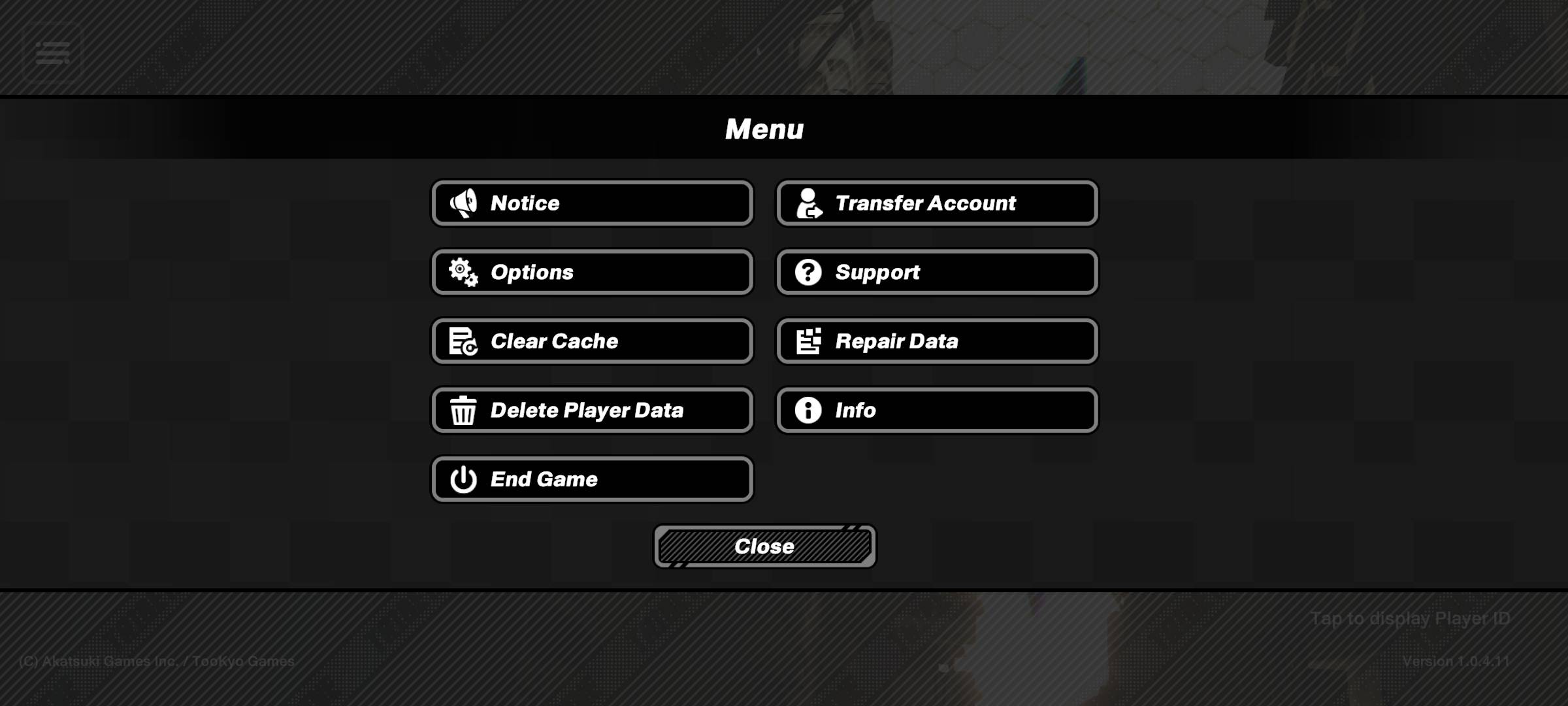
- **Tsuruko Semba** – A powerhouse with strong attack and support skills, though her break ability is low and she has a high difficulty level.
- **Miu Jujo** – A standout from the regular banner with immense strike power. Her kit specializes in ranged attacks and deploying crystals that double as turrets, which can be detonated for additional damage.
- **Q** – A versatile character with top-notch break ability alongside great attack and support skills. Q wields a baseball bat and his fists for devastating melee attacks and can go berserk to amplify damage.
- **Enoki Yukigaya** – Boasts extremely high attack power but comes with the highest difficulty in operation and low break and support abilities.
- **Minami Oi** – An excellent supportive character with low operational difficulty. Minami can launch drones to attack foes, heal teammates, and disrupt enemies with AOE attacks.
We understand that re-rolling can be a time-intensive task, particularly in lore-rich games like TRIBE NINE. The hassle of skipping cutscenes with each attempt can be discouraging, especially if your rolls aren't successful. But don't worry—BlueStacks and its features streamline the re-rolling process and significantly cut down the time involved.
BlueStacks' Multi-Instance Manager allows you to create multiple instances, each functioning as a separate Android device. You can clone the current instance to save the hassle of reinstalling the game on each. Once you've set up as many instances as your device can handle, head to the sync instances feature and designate the initial instance as the "master instance".
This setup lets you control all instances by simply executing commands in the master instance. Re-roll on the master instance and witness the same actions replicated across other instances. This works seamlessly with guest accounts; after re-rolling, you can bind the account to preserve your progress.
Additionally, playing TRIBE NINE on your PC or laptop via BlueStacks offers the advantage of a larger screen and the precision of keyboard and mouse controls, enhancing your overall gaming experience.
"Clair Obscur: Expedition 33 Hits 1 Million Sales in 3 Days"
Roblox Deep Descent: January 2025 Codes Revealed
How to Feed Villagers in Necesse
Ragnarok V: Returns Beginner's Guide - Classes, Controls, Quests, Gameplay Explained
Bitlife: How to Complete the Renaissance Challenge
"Ōkami 2: Capcom, Kamiya, and Machine Head Discuss Sequel in Exclusive Interview"
Bahiti Hero Guide: Mastering the Epic Marksman in Whiteout Survival
Top 10 Liam Neeson Films Ranked
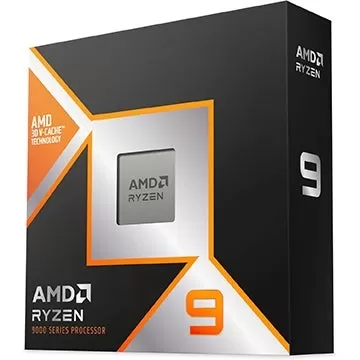
AMD Zen 5 9950X3D Returns to Amazon Stock
Dec 22,2025

Heroes of Might & Magic: Olden Era Reveals Swarm Faction
Dec 21,2025
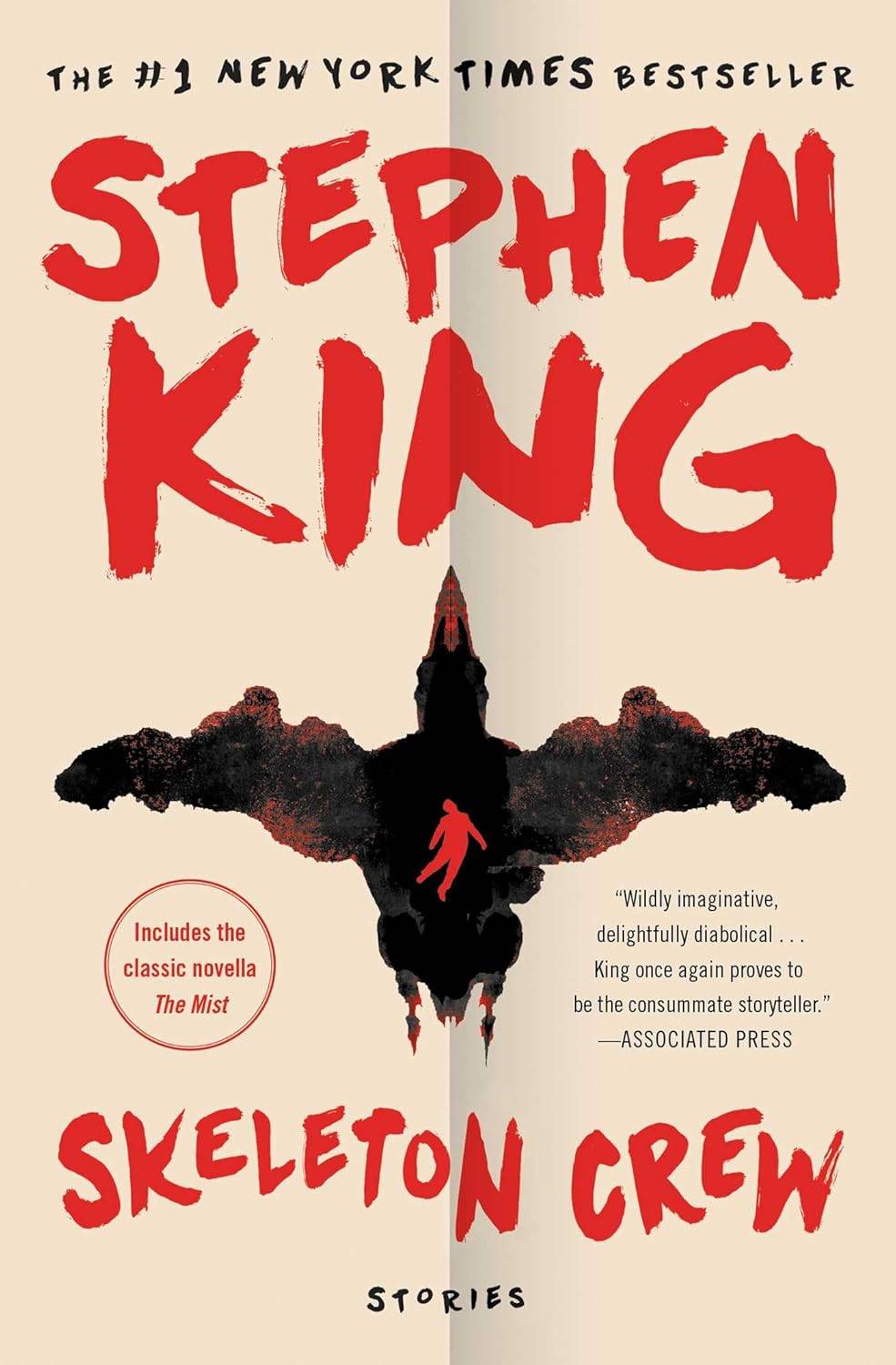
'The Monkey' Release Date: Theaters and Streaming
Dec 21,2025

Fix Dice in Citizen Sleeper 2: Quick Guide
Dec 21,2025

Alter Ego Ares tops PUBG Mobile World Cup groups
Dec 21,2025