
Tools 1.20.7 156.40M by PicMonkey ✪ 4.4
Android 5.1 or laterJun 15,2025
 Download
Download
In the fast-paced digital landscape, visual content reigns supreme in making a lasting impression. Whether you're crafting content for social media, embarking on a personal project, or developing professional marketing materials, PicMonkey stands out as the ideal tool to transform your creative visions into reality. Its user-friendly interface, coupled with powerful features and the flexibility to experiment, makes PicMonkey the go-to solution for anyone eager to create eye-catching visuals without the daunting learning curve associated with more advanced design software.
⭐ Versatile Photo Editor: PicMonkey boasts an array of photo editing effects such as B&W, Instafilm, LightLeak, and more. Users can effortlessly enhance their images, crafting stunning visuals that not only capture attention but also drive results.
⭐ Graphic Design Capabilities: With PicMonkey, creating designs is a breeze. Start with a background and layer on graphic stickers or overlays to produce logos, flyers, cards, and more. The ability to customize transparency empowers users with complete control over their creations.
⭐ Makeup Editor Tools: The application includes specialized makeup editor tools that enable users to refine portraits. From complexion adjustments to contouring, eye enhancements, and teeth whitening, these tools help users achieve professional-quality profile pictures with ease.
⭐ Text Customization: PicMonkey allows for the addition of text to images, with options to style it using customizable drop shadows and letter spacing. This feature enhances creative expression and ensures messages are conveyed effectively.
⭐ Drawing and Erasing Tools: Equipped with drawing, erasing, and transparency adjustment tools, PicMonkey lets users personalize images and add distinctive elements to their designs, making each project uniquely their own.
⭐ Can I save my creations and continue editing on my computer?
Yes, PicMonkey provides integrated storage, enabling users to save their photo editor creations and resume editing on their desktops. This feature is accessible via an in-app purchase.
⭐ Are there pre-made sizes for social media platforms?
Indeed, PicMonkey offers pre-made sizes tailored for popular social media platforms like Facebook, Twitter, Instagram, Etsy, and Pinterest, allowing for easy cropping and resizing of images.
⭐ Can I retouch photos quickly without manual adjustments?
Yes, with the "Presto" automatic adjustments feature, users can swiftly retouch their photos with a single click, saving time while ensuring optimal photo quality.
⭐ Simple And Intuitive Photo Editing
PicMonkey is perfect for users at any skill level, from novices to seasoned designers. Its clean, intuitive interface simplifies the process of editing photos and designing graphics. You don't need professional training to produce professional-grade visuals. With just a few clicks, you can crop, resize, adjust brightness and contrast, apply filters, and more. Whether you're enhancing a selfie or a landscape shot, PicMonkey provides the tools you need to bring your vision to life.
⭐ Powerful Design Features For Every Project
PicMonkey extends beyond basic photo editing with a comprehensive suite of design tools that enable you to craft custom projects from the ground up. Whether you're designing invitations, business cards, social media posts, or logos, you have the ability to manipulate text, graphics, and images all within the same platform. The creative possibilities with PicMonkey are truly limitless.
⭐ Easy-To-Use Templates For Quick Design
For those in a rush or seeking inspiration, PicMonkey offers a diverse selection of professionally designed templates. From Instagram stories to YouTube thumbnails, there's a template to suit every need. Simply select a template, personalize it with your own photos, text, and colors, and you're ready to showcase your work. These pre-made designs make it simple to produce high-quality visuals quickly and efficiently.
▶ What's New in the Latest Version 1.20.7
Last updated on Sep 9, 2024
This update enhances performance and stability and includes crucial bug fixes for a more seamless user experience.
"Clair Obscur: Expedition 33 Hits 1 Million Sales in 3 Days"
Roblox Deep Descent: January 2025 Codes Revealed
Ragnarok V: Returns Beginner's Guide - Classes, Controls, Quests, Gameplay Explained
How to Feed Villagers in Necesse
Top 10 Liam Neeson Films Ranked
Bitlife: How to Complete the Renaissance Challenge
"Ōkami 2: Capcom, Kamiya, and Machine Head Discuss Sequel in Exclusive Interview"
Bahiti Hero Guide: Mastering the Epic Marksman in Whiteout Survival

Aurora Returns to Sky: Children of the Light
Jan 23,2026

Pokemon Fan Loses 1,000+ Hours in Switch 2 Transfer
Jan 22,2026
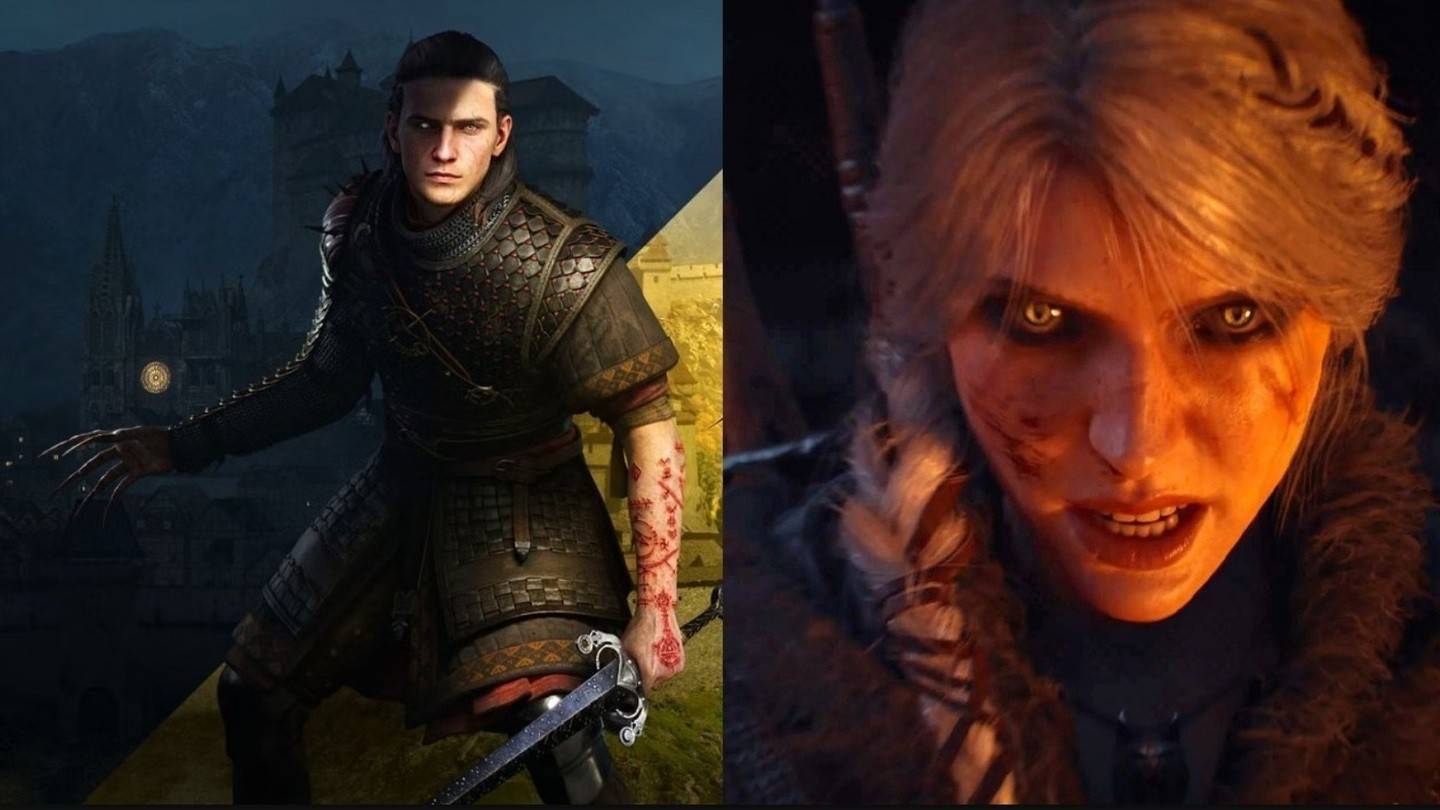
Witcher 4 Backs Blood of Dawnwalker, No Rivalry with Rebel Wolves
Jan 22,2026

Xbox Game Studios Titles Packed in Humble Bundle
Jan 22,2026
Space Marine 2 Details: Siege Mode, Dreadnoughts & Seasons
Jan 22,2026
Discover the best beauty apps to enhance your makeup and skincare routine! This curated collection features top-rated apps like Magic Beauty Makeup Camera, Beauty Plus Princess Camera, Makeup Ideas, FOREO (for skincare devices), Easy hairstyles step by step, FaceTone, SnapArt, Makeup Photo Editor, Beauty Make Up Photo Editor, and Makeup Camera: Selfie Editor & Beauty Makeup. Transform your selfies, find makeup inspiration, and explore innovative skincare tools – all in one place. Find the perfect app to achieve your desired look and elevate your beauty game today!
FaceTone
Makeup Camera: Selfie Editor & Beauty Makeup
Beauty Plus Princess Camera
SnapArt Pro Ai Photo Editor
Makeup Ideas
FOREO For You
Makeup Photo Editor