
Tools 3.0.40.14093 6.80M by Sigma Resources & Technologies, Inc. ✪ 4.1
Android 5.1 or laterJun 09,2025
 Download
Download
TC Games-PC plays mobile games revolutionizes your gaming experience by allowing you to seamlessly mirror your Android screen to your PC. This means you can dive into your favorite mobile games using the precision of a keyboard and mouse. With its low CPU usage and stable performance, TC Games supports all mobile titles, ensuring you enjoy uninterrupted gameplay. Enhance your gaming further with features like screen recording and customizable keyboard mapping, which give you complete control over your gaming experience.
⭐ Android Screen Mirroring: Mirror your Android screen to your computer effortlessly, making it a breeze to play games on a larger screen for an enhanced visual experience.
⭐ Low CPU Usage and Stable Performance: Experience smooth gameplay thanks to TC Games' efficient CPU usage and stable performance, designed to keep your games running seamlessly.
⭐ Customizable Key Mapping: Tailor your key mapping to match your preferred gaming style, offering you full control and a personalized gaming experience.
⭐ Screen Recording and Screenshot: Capture your epic gaming moments or take screenshots with ease, perfect for sharing your victories and strategies with friends.
⭐ To elevate your gaming experience, customize your key mappings to optimize controls for different games, ensuring you play at your best.
⭐ Make the most of the screen recording feature to capture and share your most thrilling gaming moments with your community.
⭐ Utilize the Android screen mirroring function to enjoy mobile games on a larger PC screen, benefiting from better visuals and a more immersive experience.
Design
TC Games boasts a sleek and user-friendly interface, designed to maximize accessibility and ease of navigation. The clean layout and well-organized menus make it simple to locate and use various functions, delivering a visually pleasing experience. The overall design combines attractive graphics with practical elements, ensuring the app is both beautiful and functional.
User Experience
The user experience is crafted with gamers in mind, offering smooth and responsive gameplay. Mirroring your Android screen to your PC is a straightforward process, requiring minimal setup. The low latency and high stability provide an immersive gaming environment, while customizable keyboard mapping gives users complete control, making gameplay more enjoyable and efficient.
Optimize button loading logic to prevent issues with key coordinate misalignment due to incorrect key direction.
Enhance the display logic for the side screen when in full-screen mode.
Fix known issues with button functionality.
Address other known bugs for a smoother experience.
"Clair Obscur: Expedition 33 Hits 1 Million Sales in 3 Days"
Roblox Deep Descent: January 2025 Codes Revealed
Ragnarok V: Returns Beginner's Guide - Classes, Controls, Quests, Gameplay Explained
How to Feed Villagers in Necesse
Top 10 Liam Neeson Films Ranked
Bitlife: How to Complete the Renaissance Challenge
"Ōkami 2: Capcom, Kamiya, and Machine Head Discuss Sequel in Exclusive Interview"
Bahiti Hero Guide: Mastering the Epic Marksman in Whiteout Survival

Aurora Returns to Sky: Children of the Light
Jan 23,2026

Pokemon Fan Loses 1,000+ Hours in Switch 2 Transfer
Jan 22,2026
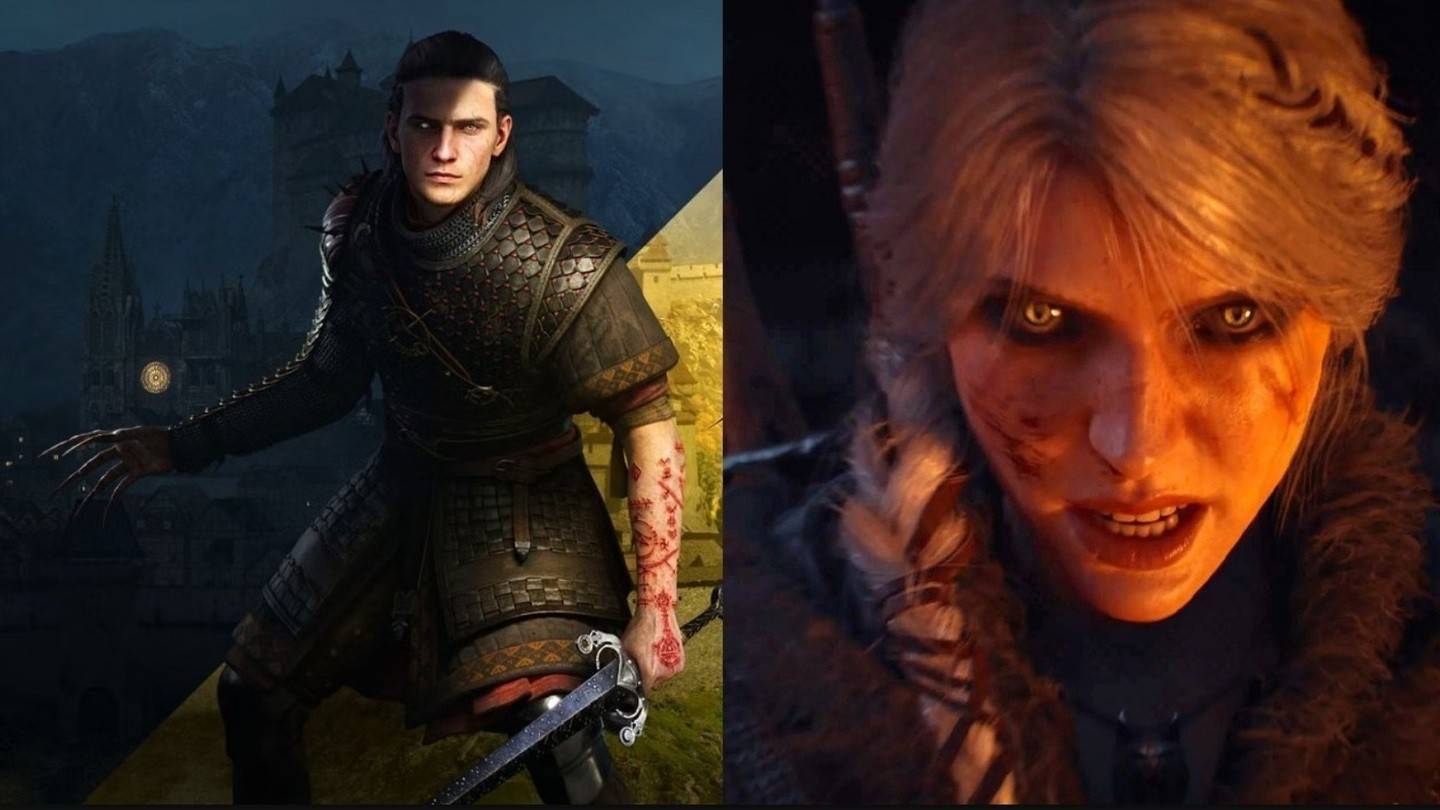
Witcher 4 Backs Blood of Dawnwalker, No Rivalry with Rebel Wolves
Jan 22,2026

Xbox Game Studios Titles Packed in Humble Bundle
Jan 22,2026
Space Marine 2 Details: Siege Mode, Dreadnoughts & Seasons
Jan 22,2026
Discover the best beauty apps to enhance your makeup and skincare routine! This curated collection features top-rated apps like Magic Beauty Makeup Camera, Beauty Plus Princess Camera, Makeup Ideas, FOREO (for skincare devices), Easy hairstyles step by step, FaceTone, SnapArt, Makeup Photo Editor, Beauty Make Up Photo Editor, and Makeup Camera: Selfie Editor & Beauty Makeup. Transform your selfies, find makeup inspiration, and explore innovative skincare tools – all in one place. Find the perfect app to achieve your desired look and elevate your beauty game today!
FaceTone
Makeup Camera: Selfie Editor & Beauty Makeup
Beauty Plus Princess Camera
SnapArt Pro Ai Photo Editor
Makeup Ideas
FOREO For You
Makeup Photo Editor