Unlock the potential of your Arduino projects with ease using the Arduino Hex Uploader-Bin/Hex utility app. This tool allows you to effortlessly upload your compiled sketch directly to your Arduino board via USB, supporting a variety of protocols and chips such as AtMega328P and AtMega2560. Whether you're working with an Arduino Uno, Nano, Mega 2560, Leonardo, or other standard boards, this app streamlines the upload process for you. It also supports USB serial ports with compatibility for CP210X, CDC, FTDI, PL2303, and CH34x, ensuring you can say goodbye to complex uploading methods and embrace a seamless experience.
⭐ Versatile Compatibility: This app is designed to work with a broad spectrum of Arduino boards, including favorites like the Arduino Uno, Arduino Mega, and Arduino Leonardo. This versatility makes it an excellent choice for various project requirements.
⭐ Easy Upload Process: Uploading your compiled sketches has never been easier. With the ability to directly transfer your code to your Arduino board over USB, you can quickly test and deploy your projects.
⭐ Multiple Protocol Support: The app supports multiple protocols such as AVR109, STK500v1, and STK500v2, ensuring reliable communication between your computer and Arduino board.
⭐ USB Serial Port Support: Enhance your connectivity options with support for various USB serial port types including CP210X, CDC, FTDI, PL2303, and CH34x.
⭐ Is the app compatible with all versions of Arduino boards?
- The app is compatible with a wide range of standard Arduino boards, including popular models. However, it may not support custom or specialized boards.
⭐ Can I upload sketches wirelessly using this app?
- No, the app is designed for USB uploads only. Wireless uploading is not supported.
⭐ Does the app provide troubleshooting tools for connectivity issues?
- The primary focus of the app is on easy sketch uploading. It may not include extensive troubleshooting tools for connectivity problems.
The Arduino Hex Uploader-Bin/Hex app stands out as a convenient tool for Arduino enthusiasts and developers. With its versatile compatibility, straightforward upload process, support for multiple protocols, and robust USB serial port options, it simplifies the programming process and enhances your project development experience. Whether you're a beginner or an experienced developer, this user-friendly app is designed to make your Arduino journey smoother and more enjoyable.
"Clair Obscur: Expedition 33 Hits 1 Million Sales in 3 Days"
Top 10 Liam Neeson Films Ranked
Ragnarok V: Returns Beginner's Guide - Classes, Controls, Quests, Gameplay Explained
Roblox Deep Descent: January 2025 Codes Revealed
How to Feed Villagers in Necesse
Bitlife: How to Complete the Renaissance Challenge
"Ōkami 2: Capcom, Kamiya, and Machine Head Discuss Sequel in Exclusive Interview"
Bahiti Hero Guide: Mastering the Epic Marksman in Whiteout Survival
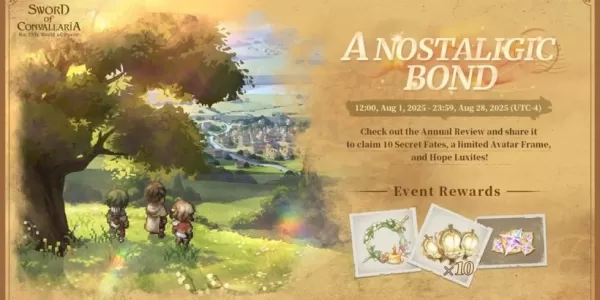
Sword of Convallaria celebrates its first anniversary with a major new update
Feb 22,2026
Batman: Arkham Knight Sequel's Bruce Wayne Concept Revealed
Feb 20,2026
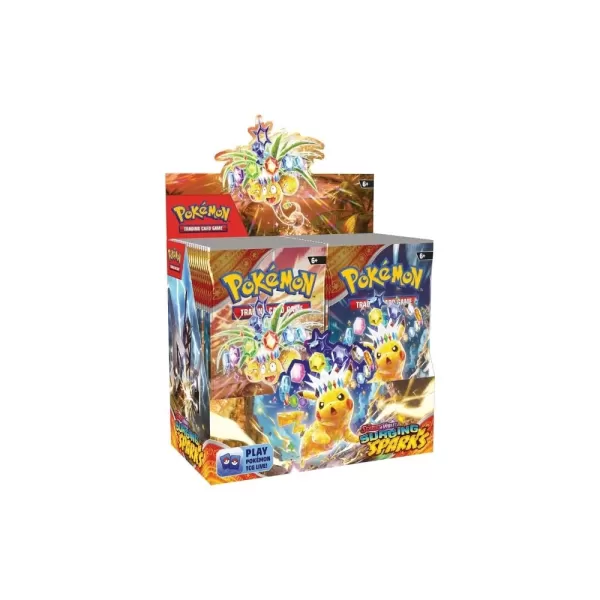
2025's Top Pokémon Card Retailers
Feb 19,2026

Pikmin Bloom Beach Event Debuts Waves, Mini Surfboards
Feb 18,2026

Metroid Prime 4: Beyond Amiibo Preorders Open
Feb 17,2026
Discover the best beauty apps to enhance your makeup and skincare routine! This curated collection features top-rated apps like Magic Beauty Makeup Camera, Beauty Plus Princess Camera, Makeup Ideas, FOREO (for skincare devices), Easy hairstyles step by step, FaceTone, SnapArt, Makeup Photo Editor, Beauty Make Up Photo Editor, and Makeup Camera: Selfie Editor & Beauty Makeup. Transform your selfies, find makeup inspiration, and explore innovative skincare tools – all in one place. Find the perfect app to achieve your desired look and elevate your beauty game today!
FaceTone
Makeup Camera: Selfie Editor & Beauty Makeup
Beauty Plus Princess Camera
SnapArt Pro Ai Photo Editor
Makeup Ideas
FOREO For You
Makeup Photo Editor