
Productivity v5.5.8 60.6 MB by Iordan Iordanov (Undatech) ✪ 4.0
Android 5.0+Apr 27,2025
 Download
Download
aSPICE is a robust, open-source, secure SPICE and SSH Remote Desktop client designed for QEMU KVM virtual machines, offering an exceptional remote desktop experience across multiple platforms. If you're using an iOS or macOS device, you can now enjoy the benefits of aSPICE through the aSPICE Pro app, available for download at https://apps.apple.com/ca/app/aspice-pro/id1560593107. By opting for the donation version, aSPICE Pro, you not only enhance your remote desktop capabilities but also contribute to the support of GPL open-source software. If you encounter any issues, please utilize the "Send email" feature in Google Play to report them directly, rather than leaving a review, to help improve the application continuously.
For the latest updates and release notes, visit https://github.com/iiordanov/remote-desktop-clients/blob/master/bVNC/CHANGELOG-aSPICE. Older versions of the software can be found at https://github.com/iiordanov/remote-desktop-clients/releases, and you can report any bugs you encounter at https://github.com/iiordanov/remote-desktop-clients/issues. For any questions or discussions, consider joining the forum at https://groups.google.com/forum/#!forum/bvnc-ardp-aspice-opaque-remote-desktop-clients instead of using the review section.
Additionally, explore bVNC, another creation by the same developer, available on Google Play at https://play.google.com/store/apps/details?id=com.iiordanov.freebVNC. If you experience issues with the synchronization of your mouse pointer, consider using the "Simulated Touchpad" input mode or enhance your setup by adding an "EvTouch USB Graphics Tablet" to your virtual machine. This can be done through virt-manager by navigating to View->Details and selecting Add Hardware->Input->EvTouch USB Graphics Tablet, or via command line with an option like "-device usb-tablet,id=input0".
aSPICE leverages the LGPL licensed native libspice library, ensuring a secure and efficient SPICE protocol client. It offers comprehensive control over any SPICE-enabled qemu virtual machine, regardless of the guest OS. Key features include master password support, MFA/2FA SSH authentication, USB redirection, and audio support in the Pro version. Users can enjoy multi-touch control over the remote mouse, sound capabilities, dynamic resolution changes, full rotation support, and multi-language compatibility. For Android 4.0+ users, aSPICE provides full mouse support and ensures visibility of the full desktop even with the soft keyboard extended.
Enhance your security with SSH tunneling, which allows access to machines behind firewalls. aSPICE also offers UI optimizations for different screen sizes, Samsung multi-window support, SSH public/private key support, and the ability to import encrypted/unencrypted RSA keys in PEM format and unencrypted DSA keys in PKCS#8 format. Automatic connection session saving, various scaling and input modes, and the ability to stow on-screen keys enhance user experience. The application is compatible with FlexT9 and hardware keyboards, and offers on-device help for creating connections and understanding input modes.
For those interested in integrating aSPICE with Linux, detailed instructions are available from Red Hat at http://www.linux-kvm.org/page/SPICE and from Ubuntu's Canonical at http://askubuntu.com/questions/60591/how-to-use-spice. The source code for aSPICE can be accessed at https://github.com/iiordanov/remote-desktop-clients. Planned future features include clipboard integration for seamless copy/pasting from your device.
"Clair Obscur: Expedition 33 Hits 1 Million Sales in 3 Days"
Top 10 Liam Neeson Films Ranked
Ragnarok V: Returns Beginner's Guide - Classes, Controls, Quests, Gameplay Explained
Roblox Deep Descent: January 2025 Codes Revealed
How to Feed Villagers in Necesse
Bitlife: How to Complete the Renaissance Challenge
"Ōkami 2: Capcom, Kamiya, and Machine Head Discuss Sequel in Exclusive Interview"
Bahiti Hero Guide: Mastering the Epic Marksman in Whiteout Survival

Wartune Ultra: Advanced Gameplay Guide
Feb 23,2026
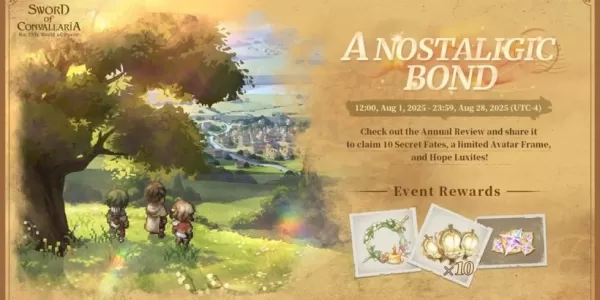
Sword of Convallaria celebrates its first anniversary with a major new update
Feb 22,2026
Batman: Arkham Knight Sequel's Bruce Wayne Concept Revealed
Feb 20,2026
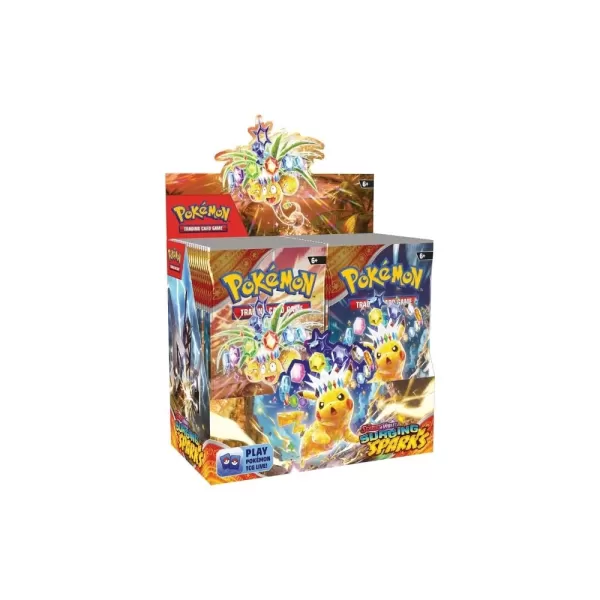
2025's Top Pokémon Card Retailers
Feb 19,2026

Pikmin Bloom Beach Event Debuts Waves, Mini Surfboards
Feb 18,2026
Discover the best beauty apps to enhance your makeup and skincare routine! This curated collection features top-rated apps like Magic Beauty Makeup Camera, Beauty Plus Princess Camera, Makeup Ideas, FOREO (for skincare devices), Easy hairstyles step by step, FaceTone, SnapArt, Makeup Photo Editor, Beauty Make Up Photo Editor, and Makeup Camera: Selfie Editor & Beauty Makeup. Transform your selfies, find makeup inspiration, and explore innovative skincare tools – all in one place. Find the perfect app to achieve your desired look and elevate your beauty game today!
FaceTone
Makeup Camera: Selfie Editor & Beauty Makeup
Beauty Plus Princess Camera
SnapArt Pro Ai Photo Editor
Makeup Ideas
FOREO For You
Makeup Photo Editor