With Bedrock Together, you can seamlessly join any Bedrock Edition server on your Xbox or PlayStation, as it cleverly disguises the server to appear as a LAN server. This innovative tool eliminates the need for cumbersome DNS rerouting, making your gaming experience smoother and more enjoyable. Please note, however, that Bedrock Together currently does not support Minecraft Realms or compatibility with the Nintendo Switch.
1. Begin by entering the IP address and port of the server you wish to join.
2. Hit the “Run” button to initiate the connection process.
3. Launch your Minecraft Bedrock Edition game and head over to the “Friends” tab.
4. Navigate to the LAN tab to find and connect to your chosen server.
5. Once connected, you can safely close the Bedrock Together app.
Ensure that your gaming console and mobile device are on the same LAN network for optimal connectivity. If you encounter any issues or bugs, the Bedrock Together community is here to help. You can report any problems in the #bugs channel on our Discord server at https://discord.gg/3NxZEt8 or via our Telegram group at t.me/extollite.
The application icon was skillfully crafted by nataliagemel.pl.
Disclaimer: It's important to note that Bedrock Together is a third-party application and does not have any official endorsement or affiliation with Minecraft, Mojang AB, Microsoft, Xbox, or Xbox Live.
Last updated on Oct 20, 2024, the latest version now supports Minecraft Bedrock Edition 1.21.40, ensuring you have the most current features and improvements at your fingertips.
"Clair Obscur: Expedition 33 Hits 1 Million Sales in 3 Days"
Top 10 Liam Neeson Films Ranked
Ragnarok V: Returns Beginner's Guide - Classes, Controls, Quests, Gameplay Explained
Roblox Deep Descent: January 2025 Codes Revealed
How to Feed Villagers in Necesse
Bitlife: How to Complete the Renaissance Challenge
"Ōkami 2: Capcom, Kamiya, and Machine Head Discuss Sequel in Exclusive Interview"
Bahiti Hero Guide: Mastering the Epic Marksman in Whiteout Survival

Wartune Ultra: Advanced Gameplay Guide
Feb 23,2026
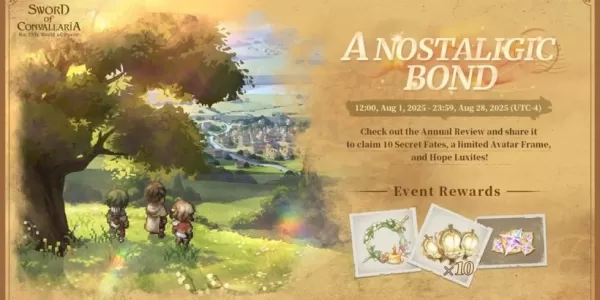
Sword of Convallaria celebrates its first anniversary with a major new update
Feb 22,2026
Batman: Arkham Knight Sequel's Bruce Wayne Concept Revealed
Feb 20,2026
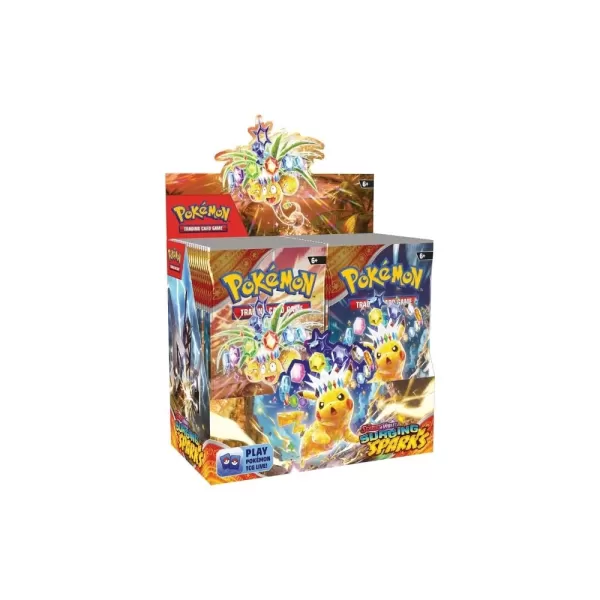
2025's Top Pokémon Card Retailers
Feb 19,2026

Pikmin Bloom Beach Event Debuts Waves, Mini Surfboards
Feb 18,2026
Discover the best beauty apps to enhance your makeup and skincare routine! This curated collection features top-rated apps like Magic Beauty Makeup Camera, Beauty Plus Princess Camera, Makeup Ideas, FOREO (for skincare devices), Easy hairstyles step by step, FaceTone, SnapArt, Makeup Photo Editor, Beauty Make Up Photo Editor, and Makeup Camera: Selfie Editor & Beauty Makeup. Transform your selfies, find makeup inspiration, and explore innovative skincare tools – all in one place. Find the perfect app to achieve your desired look and elevate your beauty game today!
FaceTone
Makeup Camera: Selfie Editor & Beauty Makeup
Beauty Plus Princess Camera
SnapArt Pro Ai Photo Editor
Makeup Ideas
FOREO For You
Makeup Photo Editor