ColorGear: Your All-in-One Color Palette Tool
ColorGear is a powerful color tool designed to help artists and designers create harmonious color palettes. Leveraging color theory principles, including the color wheel and various harmony schemes, ColorGear simplifies the process of finding the perfect palette. It's ideal for both understanding color theory and for everyday palette creation.
Key Features:
Flexible Color Wheel: Choose between RGB and RYB (Itten) color models. RGB is perfect for digital media, while RYB is ideal for traditional art mediums like paint and pigment. Both models offer 10+ color harmony schemes for diverse palette options.
HEX & RGB Color Code Input: Simply enter a color name, HEX code, or RGB code to explore matching color harmonies.
Image Palette Extraction: Transform your photos into color palettes! ColorGear's algorithms automatically extract colors from images, or use the built-in Color Picker (eyedropper) for manual selection. Easily copy HEX codes to your clipboard.
Palette & Image Collage Creation: Save your palettes and create stunning collages combining the palette with the original image. Share your creations effortlessly.
Advanced Color Editing: Precisely adjust hue, saturation, and lightness values for individual colors or the entire palette.
Seamless Sharing & Management: Copy HEX codes directly from color swatches. Share palettes using six different color formats: RGB, HEX, LAB, HSV, HSL, and CMYK.
Comprehensive Features at Your Fingertips:
ColorGear boasts a comprehensive suite of tools all in one offline application: RGB and RYB color wheels, 10+ color harmony schemes, color code input, image palette extraction, a Color Picker, a color detector, and the ability to save palettes with their source images.
What's New in Version 3.3.2-lite (Updated Dec 2, 2024):
We value your feedback! Contact us at [email protected] with any questions or suggestions.
This app is a lifesaver for designers like me. The interface is clean and intuitive, and the color harmony options are spot-on. I especially love how you can export palettes directly to Photoshop. Definitely worth it!
機能は良いけど、操作が少しわかりにくいです。色理論を勉強するには便利ですが、初心者向けにもう少し説明があると助かります。全体的には普通です。
색 구성과 조합을 쉽게 볼 수 있어서 그래픽 작업할 때 정말 유용해요. 단점은 약간 버벅거리는 경우가 있다는 거네요.
"Clair Obscur: Expedition 33 Hits 1 Million Sales in 3 Days"
Roblox Deep Descent: January 2025 Codes Revealed
Ragnarok V: Returns Beginner's Guide - Classes, Controls, Quests, Gameplay Explained
How to Feed Villagers in Necesse
Top 10 Liam Neeson Films Ranked
Bitlife: How to Complete the Renaissance Challenge
"Ōkami 2: Capcom, Kamiya, and Machine Head Discuss Sequel in Exclusive Interview"
Bahiti Hero Guide: Mastering the Epic Marksman in Whiteout Survival
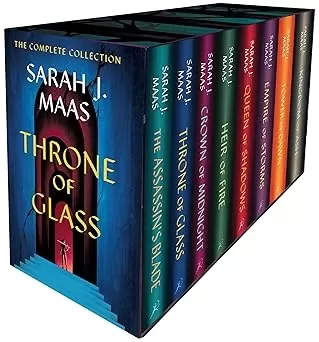
Throne of Glass Hardcover Set Hits All-Time Low on Amazon
Jan 20,2026

Boost Hero Power in ATHENABlood Twins Guide
Jan 19,2026
Bend Studio Lays Off Staff During Project Shift
Jan 19,2026

Space Squad Survival Launches Galactic Resource Management
Jan 19,2026

Alien: Rogue Incursion Hits PS5, PC; No Xbox Release
Jan 18,2026
Discover the best beauty apps to enhance your makeup and skincare routine! This curated collection features top-rated apps like Magic Beauty Makeup Camera, Beauty Plus Princess Camera, Makeup Ideas, FOREO (for skincare devices), Easy hairstyles step by step, FaceTone, SnapArt, Makeup Photo Editor, Beauty Make Up Photo Editor, and Makeup Camera: Selfie Editor & Beauty Makeup. Transform your selfies, find makeup inspiration, and explore innovative skincare tools – all in one place. Find the perfect app to achieve your desired look and elevate your beauty game today!
FaceTone
Makeup Camera: Selfie Editor & Beauty Makeup
Beauty Plus Princess Camera
SnapArt Pro Ai Photo Editor
Makeup Ideas
FOREO For You
Makeup Photo Editor