Transforming a diverse range of file formats such as Adobe Illustrator (Ai), Adobe Photoshop (PSD), PNG, JPEG/JPG, and more into Portable Document Format (PDF) is a breeze with the File to PDF Converter (AI, PSD) app. This app enables you to convert files directly from your mobile device without the need to upload them to a server or rely on an internet connection for most formats, streamlining the conversion process. Simply select your desired file type, like Adobe Illustrator (Ai), and the app will instantly display matching files stored on your device, ready for quick and easy conversion to PDF. Say goodbye to the hassle of file conversion and embrace the convenience of this handy tool today!
Convert Multiple File Formats: File to PDF Converter (AI, PSD) supports a broad spectrum of file extensions, including Adobe Illustrator (Ai), Adobe Photoshop (PSD), PNG, JPEG/JPG, BMP, and more, converting them seamlessly into PDF format.
Offline Conversion: Enjoy the freedom of converting files to PDF without an internet connection, ensuring both your privacy and convenience are maintained.
User-Friendly Interface: The app boasts a simple and intuitive interface that makes selecting and converting your files a straightforward task.
Choose File Extension: Easily select the file extension you want to convert, such as Adobe Illustrator (Ai), to quickly find and choose the files you need.
Tap to Convert: With just a tap on the listed files within the app, you can convert them to PDF format swiftly and efficiently.
Save and Share: Once your files are converted to PDF, save them directly to your device and share them effortlessly via email or messaging apps.
File to PDF Converter (AI, PSD) stands out as a versatile and user-friendly application that lets you convert various file formats to PDF offline. With its intuitive design and efficient conversion capabilities, this app is an essential tool for anyone looking to convert and share files in PDF format. Download File to PDF Converter (AI, PSD) today and enjoy the ease of converting files on the go.
"Clair Obscur: Expedition 33 Hits 1 Million Sales in 3 Days"
Top 10 Liam Neeson Films Ranked
Ragnarok V: Returns Beginner's Guide - Classes, Controls, Quests, Gameplay Explained
Roblox Deep Descent: January 2025 Codes Revealed
How to Feed Villagers in Necesse
Bitlife: How to Complete the Renaissance Challenge
"Ōkami 2: Capcom, Kamiya, and Machine Head Discuss Sequel in Exclusive Interview"
Bahiti Hero Guide: Mastering the Epic Marksman in Whiteout Survival
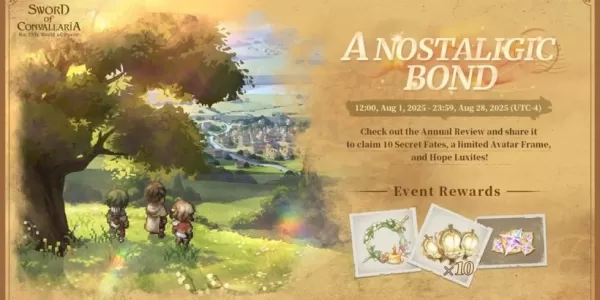
Sword of Convallaria celebrates its first anniversary with a major new update
Feb 22,2026
Batman: Arkham Knight Sequel's Bruce Wayne Concept Revealed
Feb 20,2026
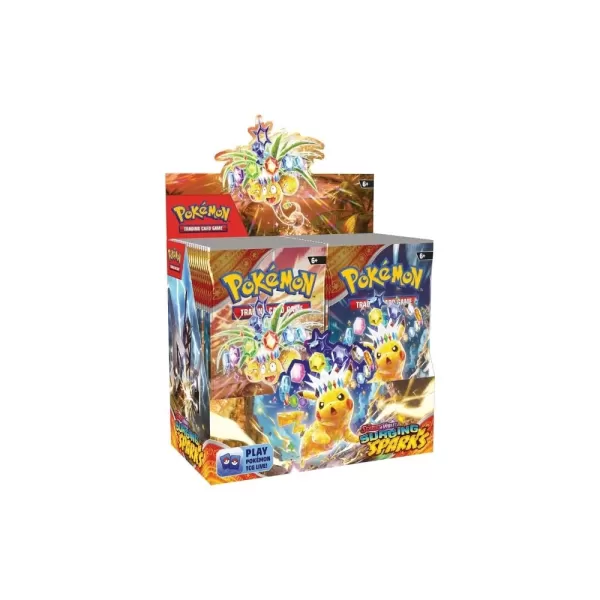
2025's Top Pokémon Card Retailers
Feb 19,2026

Pikmin Bloom Beach Event Debuts Waves, Mini Surfboards
Feb 18,2026

Metroid Prime 4: Beyond Amiibo Preorders Open
Feb 17,2026
Discover the best beauty apps to enhance your makeup and skincare routine! This curated collection features top-rated apps like Magic Beauty Makeup Camera, Beauty Plus Princess Camera, Makeup Ideas, FOREO (for skincare devices), Easy hairstyles step by step, FaceTone, SnapArt, Makeup Photo Editor, Beauty Make Up Photo Editor, and Makeup Camera: Selfie Editor & Beauty Makeup. Transform your selfies, find makeup inspiration, and explore innovative skincare tools – all in one place. Find the perfect app to achieve your desired look and elevate your beauty game today!
FaceTone
Makeup Camera: Selfie Editor & Beauty Makeup
Beauty Plus Princess Camera
SnapArt Pro Ai Photo Editor
Makeup Ideas
FOREO For You
Makeup Photo Editor