Experience a seamless and private file management solution with FX File Explorer. With its elegant Material Design UI, this app ensures that transferring files between devices and computers is effortless and secure. Enjoy features like SMBv2 support for enhanced connectivity. With the "FX Connect" feature (available with FX+), you can transfer files directly from phone-to-phone using Wi-Fi Direct, and even use NFC for an easy connection by simply touching the backs of two phones together. Additionally, "Web Access" (also with FX+) allows you to manage and transfer files and media from your computer's web browser, enabling you to drag-and-drop entire folders or stream music playlists over Wi-Fi.
Designed to enhance productivity, FX File Explorer offers a "Home Screen" that provides direct access to your important folders, media, and cloud storage. Its multi-window support includes a dual-view mode for simultaneous viewing of two windows, and the "Usage View" mode displays the total size and content composition of each folder as you navigate and manage your files. The app supports most file archive formats, ensuring comprehensive file management capabilities.
FX File Explorer prioritizes your privacy with no advertisements or tracking of user activity. Developed by NextApp, Inc., a US corporation since 2002, all proprietary code is created in-house, ensuring you retain control over your data.
The optional FX+ Add-On module further extends the functionality of FX File Explorer. It enables access to networked computers through various protocols like FTP, SSH FTP, WebDAV, and Windows Networking (SMB1 and SMB2), and connects to popular cloud storage services such as Google Drive, Dropbox, SugarSync, Box, SkyDrive, and OwnCloud. With FX+, you can manage installed applications, create and explore AES-256/AES-128 encrypted zip files, browse audio content by artist/album/playlist, organize playlists, and directly access photo and video folders. It also offers an encrypted password keyring for secure access to network and cloud locations.
FX File Explorer comes equipped with several built-in editing and viewing applets, including a Text Editor with undo/redo history, cut/paste, search, and pinch-to-zoom capabilities, a Binary (Hex) Viewer, Image Viewer, Media Player, and pop-up Audio Player. It also supports the creation and extraction of various archive formats such as Zip, Tar, GZip, Bzip2, 7zip, and RAR. Additionally, it features a Shell Script Executor for advanced users.
Please note that on Android 8.0 and above, FX File Explorer requires the "approximate location" permission due to the use of Wi-Fi Direct. However, rest assured that FX does not actually query your location; this permission is solely needed for the operation of FX Connect on these versions of Android.
Last updated on Apr 9, 2023, the latest version of FX File Explorer includes minor bug fixes and improvements. Install or update to the newest version to experience these enhancements!
"Clair Obscur: Expedition 33 Hits 1 Million Sales in 3 Days"
Roblox Deep Descent: January 2025 Codes Revealed
Ragnarok V: Returns Beginner's Guide - Classes, Controls, Quests, Gameplay Explained
How to Feed Villagers in Necesse
Bitlife: How to Complete the Renaissance Challenge
"Ōkami 2: Capcom, Kamiya, and Machine Head Discuss Sequel in Exclusive Interview"
Bahiti Hero Guide: Mastering the Epic Marksman in Whiteout Survival
Top 10 Liam Neeson Films Ranked
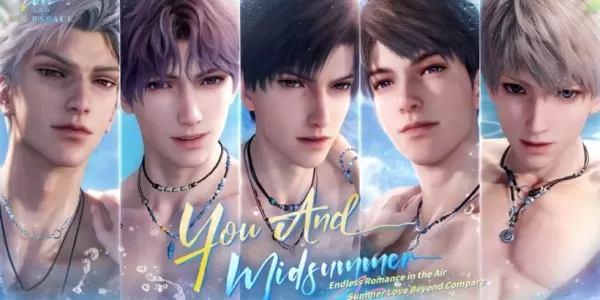
Love and Deepspace Unveils New Beach-Themed Event
Jan 09,2026
Monster Hunter Wilds: Players Discover Captured Monsters Flee
Jan 09,2026
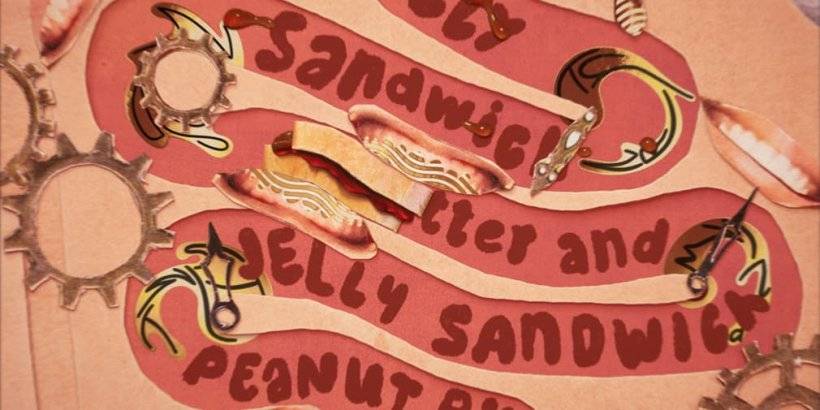
PBJ: The Musical Hits iOS for Tasty Fun
Jan 08,2026

Dune Awakening Players Compensated for Lost Bases, Gear
Jan 08,2026

Guide to Farming Frenzy Shards and Crystals in Monster Hunter Wilds
Jan 08,2026
Discover the best beauty apps to enhance your makeup and skincare routine! This curated collection features top-rated apps like Magic Beauty Makeup Camera, Beauty Plus Princess Camera, Makeup Ideas, FOREO (for skincare devices), Easy hairstyles step by step, FaceTone, SnapArt, Makeup Photo Editor, Beauty Make Up Photo Editor, and Makeup Camera: Selfie Editor & Beauty Makeup. Transform your selfies, find makeup inspiration, and explore innovative skincare tools – all in one place. Find the perfect app to achieve your desired look and elevate your beauty game today!
FaceTone
Makeup Camera: Selfie Editor & Beauty Makeup
Beauty Plus Princess Camera
SnapArt Pro Ai Photo Editor
Makeup Ideas
FOREO For You
Makeup Photo Editor