Create Stunning Presentations. Share Instantly. Collaborate Effortlessly.
Google Slides is a powerful online tool that allows you to create and edit presentations seamlessly while collaborating with others in real-time.
Key Features of Google Slides:
Instant Collaboration: Share your slides and start collaborating on a new presentation with ease. Work together with your team in real-time.
Offline Capabilities: Utilize the "Offline access" feature to work on your slides even without an internet connection, ensuring productivity anytime, anywhere.
Interactive Feedback: Enhance communication by adding comments, action items, and emojis to your slides, making the review process more engaging.
Remote Presentation Control: Manage your slideshow directly from your mobile device, offering you flexibility and control during presentations.
Auto-Saving: Never worry about losing your work with the "Auto Saving" feature, which automatically saves changes to your slides.
Design Assistance: Explore suggested layouts to quickly create beautiful, professional-looking slides that captivate your audience.
Integrated Video Meetings: Start video meetings directly from your slideshow, making it easier to present and discuss your slides with remote teams.
Google Slides is an integral part of the Google Workspace suite, a collection of productivity tools designed to enhance your work efficiency.
Exclusive Google Slides Features with Google Workspace Subscription:
Enhanced Access Control: Manage who can view, edit, and comment on your slides, giving you complete control over your presentation's privacy and collaboration.
Rich Template Library: Choose from a wide variety of templates and enhance your slides with videos, pictures, and smooth transitions for a more dynamic presentation.
Cross-Platform Compatibility: Enjoy a seamless user experience across multiple platforms including PC, Mac, mobile devices, and tablets, ensuring you can work on your slides from any device.
By leveraging Google Slides, you can create compelling presentations that not only look great but also foster effective collaboration and communication within your team.
"Clair Obscur: Expedition 33 Hits 1 Million Sales in 3 Days"
Top 10 Liam Neeson Films Ranked
Ragnarok V: Returns Beginner's Guide - Classes, Controls, Quests, Gameplay Explained
Roblox Deep Descent: January 2025 Codes Revealed
How to Feed Villagers in Necesse
Bitlife: How to Complete the Renaissance Challenge
"Ōkami 2: Capcom, Kamiya, and Machine Head Discuss Sequel in Exclusive Interview"
Bahiti Hero Guide: Mastering the Epic Marksman in Whiteout Survival
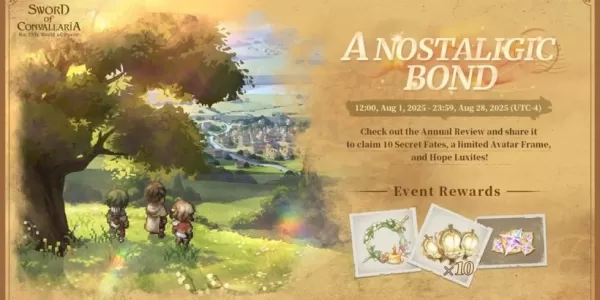
Sword of Convallaria celebrates its first anniversary with a major new update
Feb 22,2026
Batman: Arkham Knight Sequel's Bruce Wayne Concept Revealed
Feb 20,2026
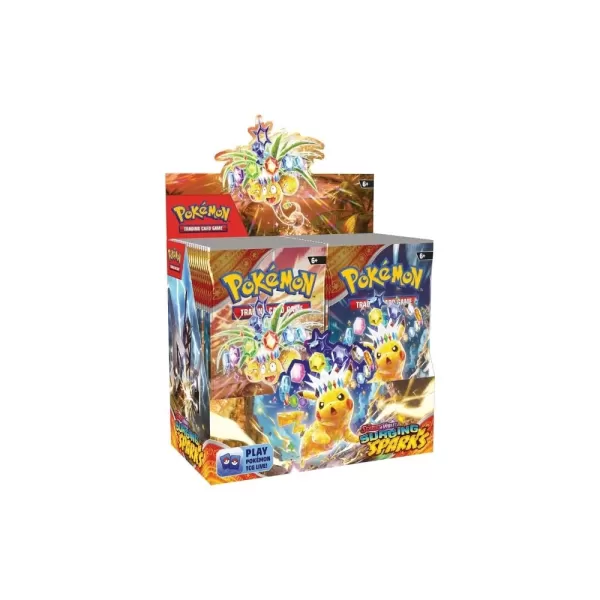
2025's Top Pokémon Card Retailers
Feb 19,2026

Pikmin Bloom Beach Event Debuts Waves, Mini Surfboards
Feb 18,2026

Metroid Prime 4: Beyond Amiibo Preorders Open
Feb 17,2026
Discover the best beauty apps to enhance your makeup and skincare routine! This curated collection features top-rated apps like Magic Beauty Makeup Camera, Beauty Plus Princess Camera, Makeup Ideas, FOREO (for skincare devices), Easy hairstyles step by step, FaceTone, SnapArt, Makeup Photo Editor, Beauty Make Up Photo Editor, and Makeup Camera: Selfie Editor & Beauty Makeup. Transform your selfies, find makeup inspiration, and explore innovative skincare tools – all in one place. Find the perfect app to achieve your desired look and elevate your beauty game today!
FaceTone
Makeup Camera: Selfie Editor & Beauty Makeup
Beauty Plus Princess Camera
SnapArt Pro Ai Photo Editor
Makeup Ideas
FOREO For You
Makeup Photo Editor