Unleash your creativity with Inktica, the ultimate tool for creating stunning pixel art, animating sprites, and editing game textures. Whether you're inspired by the nostalgic charm of low-resolution graphics from vintage computers and game consoles or need to refine textures for your latest game project, Inktica offers an intuitive yet powerful platform to bring your vision to life.
Inktica is equipped with a comprehensive suite of tools tailored for pixel-level image editing. From the Brush and Eraser to Flood-fill, Gradient, Line, Rectangle, Ellipse, and Pipette, each tool comes with pixel art-specific options, such as the "pixel perfect" algorithm for drawing precise single-pixel-wide lines. This ensures your creations maintain the crisp, clean look that pixel art is known for.
The selection tool in Inktica allows you to effortlessly copy, cut, move, and paste sections of your artwork or textures. You can also rotate or flip selections before pasting, giving you complete control over your design process. Additionally, Inktica's support for layers helps you organize your work and simplifies editing specific elements of your pixel art.
Bring your sprites to life with Inktica's animation tools. The onion skin feature makes it easy to compare the current frame with the previous one, ensuring smooth and consistent animations. Whether you're crafting a simple sprite animation or a complex sequence, Inktica has you covered.
Inktica also lets you draw using color palettes from iconic classic consoles like the Atari 2600, NES, or Game Boy. For even more variety, you can import beautiful color palettes from Lospec, allowing you to achieve the exact look you want. While working, you can use a reference image from your gallery to ensure your drawing matches your source material perfectly.
Once your masterpiece is complete, sharing it is a breeze. You can post your creations on social media or export them to your device's storage. Inktica even offers an upscaling feature to prevent blurriness when your pixel art is viewed on non-pixel-art platforms.
Inktica isn't just for new projects; it's also perfect for editing pixel art created with other tools. It supports importing Aseprite drawings (.ase, .aseprite) as well as popular image formats like .png, .jpeg, and .gif, making it a versatile choice for any pixel artist.
Art in screenshots by Pikurā
For more information, please review our Privacy Policy and Terms of Use.
Last updated on Nov 11, 2024
"Clair Obscur: Expedition 33 Hits 1 Million Sales in 3 Days"
Top 10 Liam Neeson Films Ranked
Ragnarok V: Returns Beginner's Guide - Classes, Controls, Quests, Gameplay Explained
Roblox Deep Descent: January 2025 Codes Revealed
How to Feed Villagers in Necesse
Bitlife: How to Complete the Renaissance Challenge
"Ōkami 2: Capcom, Kamiya, and Machine Head Discuss Sequel in Exclusive Interview"
Bahiti Hero Guide: Mastering the Epic Marksman in Whiteout Survival

Wartune Ultra: Advanced Gameplay Guide
Feb 23,2026
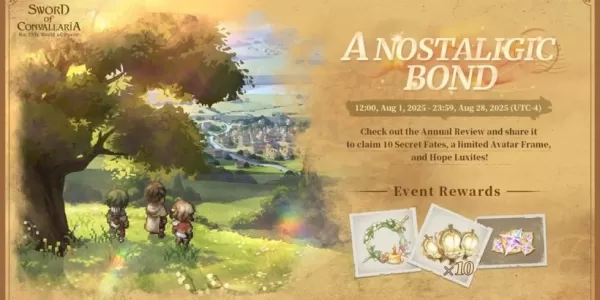
Sword of Convallaria celebrates its first anniversary with a major new update
Feb 22,2026
Batman: Arkham Knight Sequel's Bruce Wayne Concept Revealed
Feb 20,2026
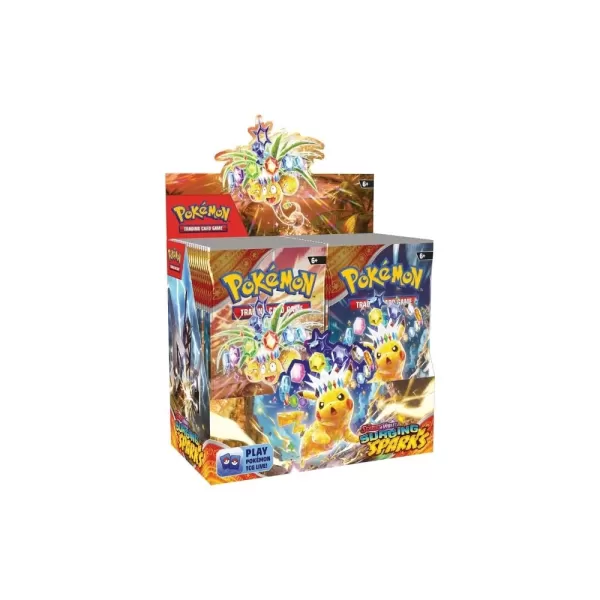
2025's Top Pokémon Card Retailers
Feb 19,2026

Pikmin Bloom Beach Event Debuts Waves, Mini Surfboards
Feb 18,2026
Discover the best beauty apps to enhance your makeup and skincare routine! This curated collection features top-rated apps like Magic Beauty Makeup Camera, Beauty Plus Princess Camera, Makeup Ideas, FOREO (for skincare devices), Easy hairstyles step by step, FaceTone, SnapArt, Makeup Photo Editor, Beauty Make Up Photo Editor, and Makeup Camera: Selfie Editor & Beauty Makeup. Transform your selfies, find makeup inspiration, and explore innovative skincare tools – all in one place. Find the perfect app to achieve your desired look and elevate your beauty game today!
FaceTone
Makeup Camera: Selfie Editor & Beauty Makeup
Beauty Plus Princess Camera
SnapArt Pro Ai Photo Editor
Makeup Ideas
FOREO For You
Makeup Photo Editor