Enhance your Android smartphone experience with the innovative Quick Shortcut Maker app, designed to make navigating your device effortless. With this app, you can create custom shortcuts to your favorite apps, system processes, and activities within apps in just a few simple steps. Not only does it streamline your home screen with easy-access icons, but it also allows you to personalize them with your choice of icons and names. Say goodbye to sifting through a cluttered app menu—the app puts everything you need right at your fingertips. Simplify your Android experience today with Quick Shortcut Maker.
Customizable Shortcuts: The app enables you to tailor your shortcuts by selecting both the icon and its name. This personalization feature helps users create shortcuts that reflect their style and preferences, making them easy to spot on the screen.
Wide Range of Shortcuts: With Quick Shortcut Maker, you can create shortcuts to apps, system processes, and even specific activities within apps. This versatility ensures that users can quickly access their favorite functions or features, enhancing efficiency.
Easy-to-Use Interface: The app's user-friendly interface simplifies the process of creating and managing shortcuts on your Android smartphone. Whether you're a tech enthusiast or a beginner, navigating the app is a breeze.
Time and Effort Saving: By setting up shortcuts to frequently used apps or processes, the app helps users save time and effort. With just a tap, you can access your desired function without navigating through multiple screens.
Experiment with various icons and names for your shortcuts to make them visually appealing and easily recognizable.
Organize your shortcuts into folders or categories to maintain a clutter-free and well-organized screen.
Make use of the app's search feature to quickly find the app or process you want to create a shortcut for.
Regularly back up your shortcuts to avoid losing them due to system updates or resets.
Quick Shortcut Maker is a powerful tool that offers customizable shortcuts, a broad spectrum of options, and an intuitive interface. By using this app, users can save time and effort by accessing their favorite apps or processes with just a tap. With features like customizable icons and names, the ability to organize shortcuts, and an easy-to-use interface, Quick Shortcut Maker is an essential tool for Android smartphone users looking to streamline their user experience. Download the app today and enhance your smartphone usability!
"Clair Obscur: Expedition 33 Hits 1 Million Sales in 3 Days"
Top 10 Liam Neeson Films Ranked
Ragnarok V: Returns Beginner's Guide - Classes, Controls, Quests, Gameplay Explained
Roblox Deep Descent: January 2025 Codes Revealed
How to Feed Villagers in Necesse
Bitlife: How to Complete the Renaissance Challenge
"Ōkami 2: Capcom, Kamiya, and Machine Head Discuss Sequel in Exclusive Interview"
Bahiti Hero Guide: Mastering the Epic Marksman in Whiteout Survival

Wartune Ultra: Advanced Gameplay Guide
Feb 23,2026
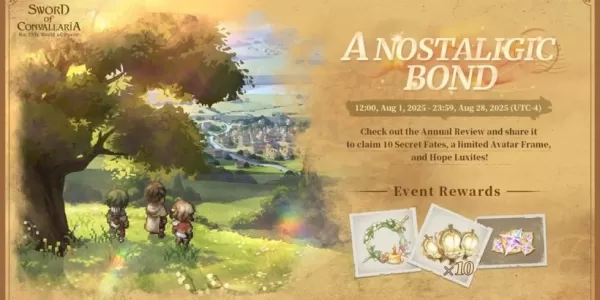
Sword of Convallaria celebrates its first anniversary with a major new update
Feb 22,2026
Batman: Arkham Knight Sequel's Bruce Wayne Concept Revealed
Feb 20,2026
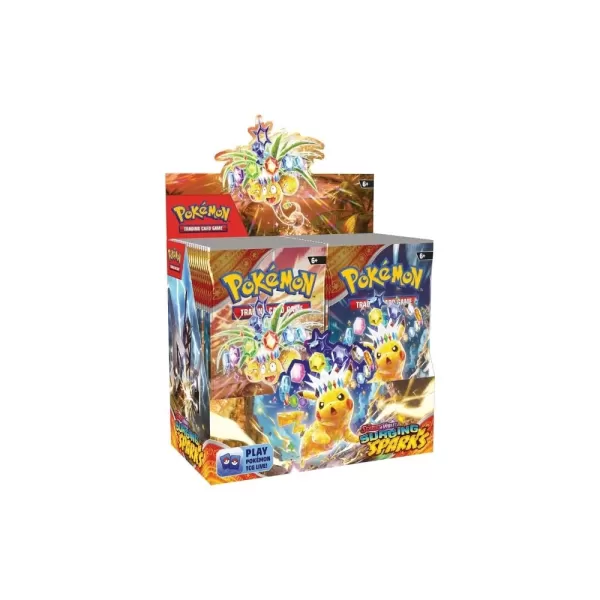
2025's Top Pokémon Card Retailers
Feb 19,2026

Pikmin Bloom Beach Event Debuts Waves, Mini Surfboards
Feb 18,2026
Discover the best beauty apps to enhance your makeup and skincare routine! This curated collection features top-rated apps like Magic Beauty Makeup Camera, Beauty Plus Princess Camera, Makeup Ideas, FOREO (for skincare devices), Easy hairstyles step by step, FaceTone, SnapArt, Makeup Photo Editor, Beauty Make Up Photo Editor, and Makeup Camera: Selfie Editor & Beauty Makeup. Transform your selfies, find makeup inspiration, and explore innovative skincare tools – all in one place. Find the perfect app to achieve your desired look and elevate your beauty game today!
FaceTone
Makeup Camera: Selfie Editor & Beauty Makeup
Beauty Plus Princess Camera
SnapArt Pro Ai Photo Editor
Makeup Ideas
FOREO For You
Makeup Photo Editor