by Finn Feb 20,2025

Ortak Sorun Giderme Marvel Rivals Hata Kodları: Kapsamlı Bir Kılavuz
Hatalar ve hata kodlarıyla karşılaşmak maalesef modern oyunlarda yaygın bir durumdur ve Marvel rakipleri bir istisna değildir. Bu kılavuz, oyun deneyiminizi engelleyebilecek çeşitli hata kodları için çözümler sunar.
Birçok hata kodu bağlantı sorunlarından veya yazılım çatışmalarından kaynaklanmaktadır. Aşağıdaki tablo yaygın hataları ve potansiyel düzeltmelerini detaylandırıyor:
| Error Code | Description | Solution |
|---|---|---|
| Error 4 | Frequently appears on PlayStation, but can also occur on PC. | Check internet connection; verify server status; relaunch *Marvel Rivals*. |
| 99% Loading Bug | Game freezes at 99% during match loading. | Check internet connection; close background applications; adjust Network Diagnostic Settings. |
| Error 211 | Common on Steam, indicating connection problems. | Check server status; disable third-party server blockers; check internet connection; verify game files. |
| Error 10 | Appears on launch, usually due to poor internet connection. | Check internet connection; relaunch *Marvel Rivals*; check server status. |
| Error 220 | Potentially caused by server location or firewall settings. | Adjust security firewall settings; modify DNS settings; disable third-party server blockers; use a VPN. |
| Error 21 | Sometimes encountered by Xbox players on launch. | Restart console; reset router; check server status; disable IPv6; use a VPN. |
| Error 5 | Afflicts PlayStation players; indicates high ping and packet loss. | Address high latency and packet loss issues (check internet connection). |
| Error 26 | Prevents gameplay. | Check internet connection; disable VPN; clear cache files; verify game files. |
| Packet Loss Error | High ping and packet loss due to high latency. | Check internet connection; close background applications; adjust Network Diagnostic Settings. |
| DX12 Not Supported | Game won't launch due to DX12 incompatibility. | Update Windows; update GPU drivers; reinstall *Marvel Rivals*. |
| Error Code 258 | Login failure via PC launcher (often Epic Games Store). | Troubleshooting specific to Epic Games Store launcher. |
| Error LS-0014 | Occurs with the Epic Games Store launcher. | Check antivirus software; verify game files; reinstall the game. |
| Igniting the Timestream | Encountered during matchmaking. | Check server status; restart the game; check internet connection. |
| Version Mismatch | Appears after game updates. | Verify game files; check for updates; check internet connection. |
| Out of Video Memory | Prevents gameplay due to insufficient VRAM. | Check VRAM usage; update GPU drivers; close background applications. |
| Blue Screen Error | A critical system error. | Clean install GPU drivers; lower graphics settings; run Windows Memory Diagnostic Tool. |
Köylüleri İptal'da Nasıl Besleme
Bitife: Rönesans Mücadelesi Nasıl Tamamlanır
Bahiti Kahraman Rehberi: Beyazout Survival'da Epic Narksman'a hakim olmak
İnternet Bağlantısı Gerektirmeyen En İyi Nintendo Switch Oyunları
Ragnarok V: Yeni Başlayanlar Kılavuzunu Döndürür - Sınıflar, Kontroller, Görevler, Oyun Açıklandı
Marvel Snap'teki En İyi Bullseye Güverteleri
"Ōkami 2: Capcom, Kamiya ve Machine Head'i özel röportajda tartışmayı tartışın"
En ünlü morina oyuncularından biri dizinin en kötü eyalette olduğunu düşünüyor

HBO Max REBRAND: Warner Bros. Discovery Name Change
Jul 01,2025

"Cygram: Sci-Fi arcade yarış oyunu artık Android'de ön kayıt için kullanılabilir"
Jul 01,2025

"Predator Filmleri: Kronolojik İzleme Rehberi"
Jul 01,2025

"Devil May Cry 5 satış Netflix anime tarafından yakıtlı 10 milyon vurdu; Devil May Cry 6, Capcom için sırada ne var?"
Jun 30,2025
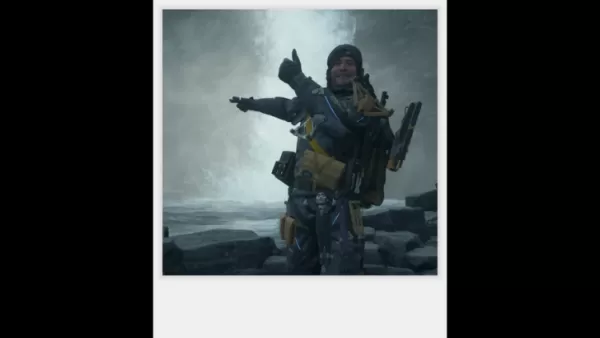
"Kojima, Ölüm Stranding 2 for Death 2"
Jun 30,2025