by Finn Feb 20,2025

Khắc phục sự cố phổ biến Đối thủ Marvel Mã lỗi: Hướng dẫn toàn diện
Gặp lỗi và mã lỗi không may là một sự xuất hiện phổ biến trong chơi game hiện đại và đối thủ Marvel cũng không ngoại lệ. Hướng dẫn này cung cấp các giải pháp cho các mã lỗi khác nhau có thể cản trở trải nghiệm chơi trò chơi của bạn.
Giải pháp cho đối thủ Marvel Mã lỗi
Nhiều mã lỗi bắt nguồn từ các vấn đề kết nối hoặc xung đột phần mềm. Bảng sau đây chi tiết các lỗi phổ biến và các bản sửa lỗi tiềm năng của chúng:
| Error Code | Description | Solution |
|---|---|---|
| Error 4 | Frequently appears on PlayStation, but can also occur on PC. | Check internet connection; verify server status; relaunch *Marvel Rivals*. |
| 99% Loading Bug | Game freezes at 99% during match loading. | Check internet connection; close background applications; adjust Network Diagnostic Settings. |
| Error 211 | Common on Steam, indicating connection problems. | Check server status; disable third-party server blockers; check internet connection; verify game files. |
| Error 10 | Appears on launch, usually due to poor internet connection. | Check internet connection; relaunch *Marvel Rivals*; check server status. |
| Error 220 | Potentially caused by server location or firewall settings. | Adjust security firewall settings; modify DNS settings; disable third-party server blockers; use a VPN. |
| Error 21 | Sometimes encountered by Xbox players on launch. | Restart console; reset router; check server status; disable IPv6; use a VPN. |
| Error 5 | Afflicts PlayStation players; indicates high ping and packet loss. | Address high latency and packet loss issues (check internet connection). |
| Error 26 | Prevents gameplay. | Check internet connection; disable VPN; clear cache files; verify game files. |
| Packet Loss Error | High ping and packet loss due to high latency. | Check internet connection; close background applications; adjust Network Diagnostic Settings. |
| DX12 Not Supported | Game won't launch due to DX12 incompatibility. | Update Windows; update GPU drivers; reinstall *Marvel Rivals*. |
| Error Code 258 | Login failure via PC launcher (often Epic Games Store). | Troubleshooting specific to Epic Games Store launcher. |
| Error LS-0014 | Occurs with the Epic Games Store launcher. | Check antivirus software; verify game files; reinstall the game. |
| Igniting the Timestream | Encountered during matchmaking. | Check server status; restart the game; check internet connection. |
| Version Mismatch | Appears after game updates. | Verify game files; check for updates; check internet connection. |
| Out of Video Memory | Prevents gameplay due to insufficient VRAM. | Check VRAM usage; update GPU drivers; close background applications. |
| Blue Screen Error | A critical system error. | Clean install GPU drivers; lower graphics settings; run Windows Memory Diagnostic Tool. |
Làm thế nào để nuôi dân làng trong cần thiết
Bitlife: Cách hoàn thành Thử thách Phục hưng
Hướng dẫn anh hùng của Bahiti: Làm chủ người biểu diễn sử thi trong Survival Survival
The Best Nintendo Switch Games That Don\'t Require An Internet Connection
Ragnarok V: Hướng dẫn của người mới bắt đầu - Các lớp, điều khiển, nhiệm vụ, trò chơi giải thích
B bài tốt nhất Bullseye trong Marvel Snap
"
Một trong những người chơi cá tuyết nổi tiếng nhất cho rằng bộ truyện đang ở trong tình trạng tồi tệ nhất bây giờ

HBO Max Rebrand: Warner Bros. Discovery trở lại thay đổi tên
Jul 01,2025

"Cygram: Trò chơi đua xe khoa học viễn tưởng hiện có sẵn để đăng ký trước trên Android"
Jul 01,2025

"Phim Predator: Hướng dẫn xem theo thời gian"
Jul 01,2025

"Devil May Cry 5 Doanh số đạt 10 triệu, được thúc đẩy bởi Anime Netflix; Điều gì tiếp theo cho Devil May Cry 6, Capcom?"
Jun 30,2025
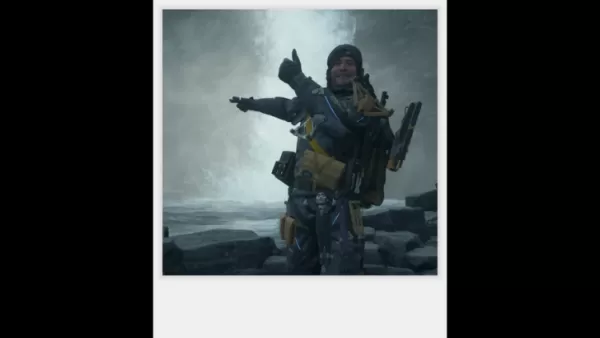
"Kojima mất giấc ngủ qua những đánh giá tích cực cho cái chết String 2"
Jun 30,2025