by Finn Feb 20,2025

Problemen oplossen Common Marvel rivalen Foutcodes: een uitgebreide gids
Het tegenkomen van bugs en foutcodes is helaas een veel voorkomend voorkomen bij modern gamen, en Marvel -rivalen is geen uitzondering. Deze gids biedt oplossingen voor verschillende foutcodes die uw gameplay -ervaring kunnen belemmeren.
Oplossingen voor Marvel rivalen Foutcodes
Veel foutcodes komen voort uit verbindingsproblemen of softwareconflicten. De volgende tabel beschrijft veel voorkomende fouten en hun potentiële oplossingen:
| Error Code | Description | Solution |
|---|---|---|
| Error 4 | Frequently appears on PlayStation, but can also occur on PC. | Check internet connection; verify server status; relaunch *Marvel Rivals*. |
| 99% Loading Bug | Game freezes at 99% during match loading. | Check internet connection; close background applications; adjust Network Diagnostic Settings. |
| Error 211 | Common on Steam, indicating connection problems. | Check server status; disable third-party server blockers; check internet connection; verify game files. |
| Error 10 | Appears on launch, usually due to poor internet connection. | Check internet connection; relaunch *Marvel Rivals*; check server status. |
| Error 220 | Potentially caused by server location or firewall settings. | Adjust security firewall settings; modify DNS settings; disable third-party server blockers; use a VPN. |
| Error 21 | Sometimes encountered by Xbox players on launch. | Restart console; reset router; check server status; disable IPv6; use a VPN. |
| Error 5 | Afflicts PlayStation players; indicates high ping and packet loss. | Address high latency and packet loss issues (check internet connection). |
| Error 26 | Prevents gameplay. | Check internet connection; disable VPN; clear cache files; verify game files. |
| Packet Loss Error | High ping and packet loss due to high latency. | Check internet connection; close background applications; adjust Network Diagnostic Settings. |
| DX12 Not Supported | Game won't launch due to DX12 incompatibility. | Update Windows; update GPU drivers; reinstall *Marvel Rivals*. |
| Error Code 258 | Login failure via PC launcher (often Epic Games Store). | Troubleshooting specific to Epic Games Store launcher. |
| Error LS-0014 | Occurs with the Epic Games Store launcher. | Check antivirus software; verify game files; reinstall the game. |
| Igniting the Timestream | Encountered during matchmaking. | Check server status; restart the game; check internet connection. |
| Version Mismatch | Appears after game updates. | Verify game files; check for updates; check internet connection. |
| Out of Video Memory | Prevents gameplay due to insufficient VRAM. | Check VRAM usage; update GPU drivers; close background applications. |
| Blue Screen Error | A critical system error. | Clean install GPU drivers; lower graphics settings; run Windows Memory Diagnostic Tool. |
Hoe dorpelingen te voeden in name
Bitlife: hoe de Renaissance -uitdaging te voltooien
Bahiti Hero Guide: Mastering the Epic Marksman in Whiteout Survival
The Best Nintendo Switch Games That Don\'t Require An Internet Connection
Ragnarok V: Returns Beginner's Guide - Classes, Controls, Quests, Gameplay uitgelegd
Beste Bullseye -decks in Marvel Snap
"Ōkami 2: Capcom, Kamiya en Machine Head bespreken het vervolg in exclusief interview"
Een van de beroemdste kabeljauwspelers denkt dat de serie nu in de slechtste staat is

HBO Max Rebrand: Warner Bros. Discovery keert de naamwijziging terug
Jul 01,2025

"Cygram: Sci-Fi Arcade Racing Game nu beschikbaar voor pre-registratie op Android"
Jul 01,2025

"Predator -films: chronologische kijkgids"
Jul 01,2025

"Devil May Cry 5 Sales bereikte 10 miljoen, gevoed door Netflix Anime; wat is de volgende stap voor Devil May Cry 6, Capcom?"
Jun 30,2025
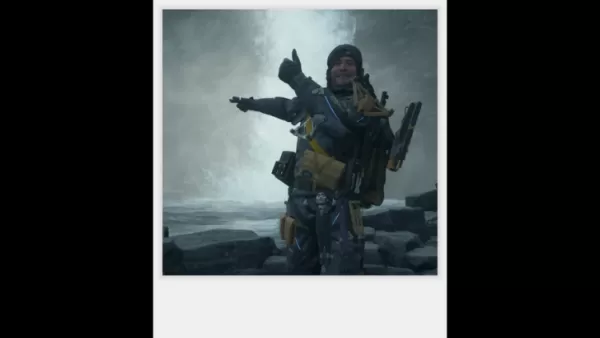
"Kojima verliest slaap over lovende beoordelingen voor death strenging 2"
Jun 30,2025