For use only with Wacom One pen tablets CTC4110WL & CTC6110WL on Android 8-13.
For use exclusively with Wacom One pen tablets CTC4110WL & CTC6110WL on Android 8-13.
The screen of your Android device has a different proportion than the drawing area on your Wacom One pen tablet. Without the Wacom Center App, the drawing displayed on the screen may look distorted from your pen strokes on your Wacom One pen tablet.
The Wacom Center app calculates the exact size of the Wacom One drawing area needed to ensure distortion-free drawing, and adjusts the drawing area accordingly. The rest of the tablet area will be inactive. On most Android devices, you can choose between three options for the drawing area location.
You can now enjoy your drawing experience without any distortion issues.
Note: Virtually all Android 8-13 devices must be used in portrait orientation when using a pen tablet like the Wacom One pen tablet. Pen tablet input in landscape orientation or Desktop mode is not supported by Android 8-13.
This app is not required on Android 14. Android 14 automatically ensures distortion-free drawing in all device orientations. To connect via Bluetooth, simply pair your pen tablet in the Android system settings. If you have installed Wacom Center on Android 14 or later, you can safely uninstall it.
"Clair Obscur: Expedition 33 Hits 1 Million Sales in 3 Days"
Roblox Deep Descent: January 2025 Codes Revealed
Ragnarok V: Returns Beginner's Guide - Classes, Controls, Quests, Gameplay Explained
How to Feed Villagers in Necesse
Top 10 Liam Neeson Films Ranked
Bitlife: How to Complete the Renaissance Challenge
"Ōkami 2: Capcom, Kamiya, and Machine Head Discuss Sequel in Exclusive Interview"
Bahiti Hero Guide: Mastering the Epic Marksman in Whiteout Survival
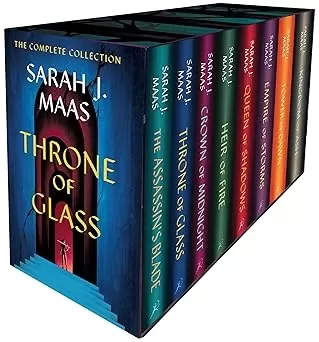
Throne of Glass Hardcover Set Hits All-Time Low on Amazon
Jan 20,2026

Boost Hero Power in ATHENABlood Twins Guide
Jan 19,2026
Bend Studio Lays Off Staff During Project Shift
Jan 19,2026

Space Squad Survival Launches Galactic Resource Management
Jan 19,2026

Alien: Rogue Incursion Hits PS5, PC; No Xbox Release
Jan 18,2026
Discover the best beauty apps to enhance your makeup and skincare routine! This curated collection features top-rated apps like Magic Beauty Makeup Camera, Beauty Plus Princess Camera, Makeup Ideas, FOREO (for skincare devices), Easy hairstyles step by step, FaceTone, SnapArt, Makeup Photo Editor, Beauty Make Up Photo Editor, and Makeup Camera: Selfie Editor & Beauty Makeup. Transform your selfies, find makeup inspiration, and explore innovative skincare tools – all in one place. Find the perfect app to achieve your desired look and elevate your beauty game today!
FaceTone
Makeup Camera: Selfie Editor & Beauty Makeup
Beauty Plus Princess Camera
SnapArt Pro Ai Photo Editor
Makeup Ideas
FOREO For You
Makeup Photo Editor