
Tools 2409.34.828 59.10M by Microsoft Corporation ✪ 4.5
Android 5.1 or laterJun 15,2025
 Download
Download
Xbox Cloud Gaming, also known as Xbox Game Pass Cloud Gaming, revolutionizes the way you play by allowing you to stream Xbox games to a variety of devices, including smartphones, tablets, and PCs. This innovative service means you can dive into high-quality gaming without the need for a console, provided you have a stable internet connection. It's the perfect solution for gamers on the go, offering unparalleled flexibility and access to an extensive library of titles.
Console-Quality Gaming on Mobile: Experience the thrill of console-quality games streamed directly from the cloud to your phone or tablet. Say goodbye to lengthy downloads and hello to instant gaming action.
Access to a Vast Game Pass Catalog: Delve into a diverse and expansive library of games spanning multiple genres. Whether you're looking to try something new or revisit an old favorite, Xbox Cloud Gaming has you covered.
Multiplayer Gaming Support: Enhance your gaming experience with multiplayer capabilities. Connect with friends and other players for cooperative adventures or competitive showdowns, all from your mobile device.
Game Streaming: Enjoy the convenience of game streaming, eliminating the need for a dedicated gaming console. Seamlessly transition from one game to another without any hassle.
Xbox Console Streaming: Take your gaming on the road by streaming games from your Xbox console to your mobile device. Play your favorite titles wherever you are, without missing a beat.
Controller Support: Elevate your gameplay with precise control and enhanced functionality through compatible controllers. Experience a more immersive and responsive gaming session with ease.
The Xbox Cloud App transforms your compatible phone or tablet into a powerful gaming platform. Utilizing the Xbox Game Streaming App and the robust architecture of the Xbox Series, you can jump straight into the action without waiting for downloads. The app is designed to work seamlessly with a compatible Xbox Wireless Controller with Bluetooth, which is sold separately, ensuring smooth connectivity and an optimal gaming experience.
This free and secure Android service opens up a world of gaming possibilities, giving you access to the vast Game Pass Catalog. Explore games from every genre, find titles similar to your favorites, and discover new gaming experiences. The Xbox Cloud Gaming APK comes with specific system requirements and supports features like instant-on mode and the ability to share gaming clips.
You can easily invite friends to join you in games, including those available in the catalog. The latest version of the app also supports streaming games installed on your Xbox One Console or using a supported controller. This means you can enjoy playable games akin to those on Xbox without needing additional downloads, making game discovery and access straightforward and user-friendly.
Can I play multiplayer games using the xCloud APK?
Absolutely, the xCloud App supports multiplayer gaming, allowing you to connect with friends and other players for engaging multiplayer experiences. Whether you're teaming up for cooperative missions or competing in thrilling matches, the Xbox Cloud App enhances the social aspect of gaming on your Android device.
Latest Version
What's new
Bugs! We've squashed all the known ones to ensure a smoother gaming experience.
"Clair Obscur: Expedition 33 Hits 1 Million Sales in 3 Days"
Top 10 Liam Neeson Films Ranked
Roblox Deep Descent: January 2025 Codes Revealed
Ragnarok V: Returns Beginner's Guide - Classes, Controls, Quests, Gameplay Explained
How to Feed Villagers in Necesse
Bitlife: How to Complete the Renaissance Challenge
"Ōkami 2: Capcom, Kamiya, and Machine Head Discuss Sequel in Exclusive Interview"
Bahiti Hero Guide: Mastering the Epic Marksman in Whiteout Survival

Pokémon Go Hosts Halloween Haunted Tea Party
Feb 08,2026

Lokithor J400 Jump Starter: 60% Off Emergency Sale
Feb 08,2026

Aurora Returns to Sky: Children of the Light
Jan 23,2026

Pokemon Fan Loses 1,000+ Hours in Switch 2 Transfer
Jan 22,2026
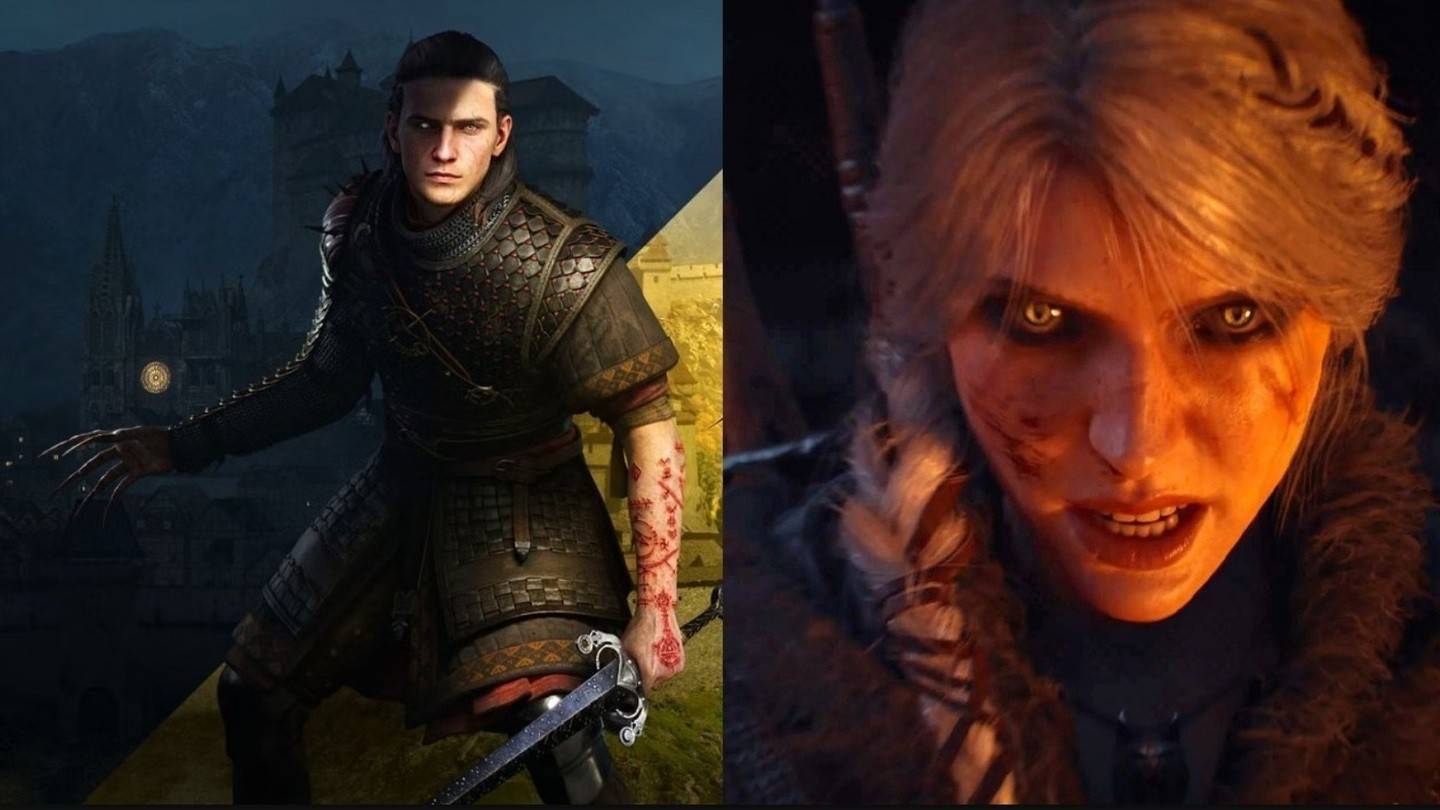
Witcher 4 Backs Blood of Dawnwalker, No Rivalry with Rebel Wolves
Jan 22,2026
Discover the best beauty apps to enhance your makeup and skincare routine! This curated collection features top-rated apps like Magic Beauty Makeup Camera, Beauty Plus Princess Camera, Makeup Ideas, FOREO (for skincare devices), Easy hairstyles step by step, FaceTone, SnapArt, Makeup Photo Editor, Beauty Make Up Photo Editor, and Makeup Camera: Selfie Editor & Beauty Makeup. Transform your selfies, find makeup inspiration, and explore innovative skincare tools – all in one place. Find the perfect app to achieve your desired look and elevate your beauty game today!
FaceTone
Makeup Camera: Selfie Editor & Beauty Makeup
Beauty Plus Princess Camera
SnapArt Pro Ai Photo Editor
Makeup Ideas
FOREO For You
Makeup Photo Editor