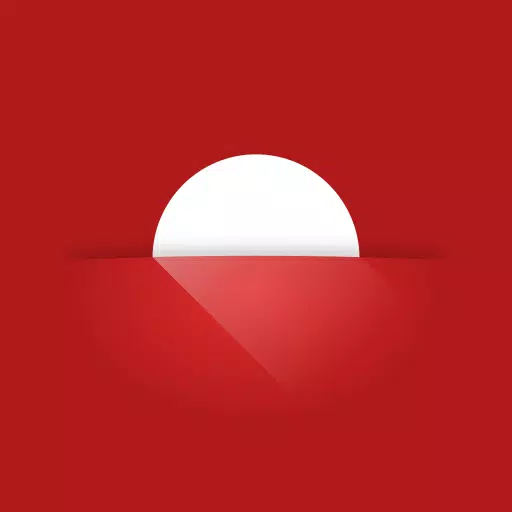
Health & Fitness 14.1 18.5 MB by Petr Nálevka (Urbandroid) ✪ 4.4
Android 5.0+May 01,2025
 Download
Download
Struggling to fall asleep? Are your kids overly energetic after playing on their tablets before bedtime? If you're using your smartphone or tablet in the evening or are sensitive to light during migraines, Twilight could be the perfect solution for you.
Recent research indicates that exposure to blue light before sleep can disrupt your natural circadian rhythm, making it harder to fall asleep. This is due to a photoreceptor in your eyes known as Melanopsin, which is sensitive to blue light in the 460-480nm range. This sensitivity can suppress the production of Melatonin, the hormone that regulates your sleep-wake cycles. Studies have shown that reading on a tablet or smartphone for a few hours before bed can delay sleep by approximately an hour.
The Twilight app adjusts your device's screen to the time of day, filtering out blue light emitted by your phone or tablet after sunset. It uses a soothing red filter that not only protects your eyes but also adjusts smoothly based on your local sunrise and sunset times.
Twilight is also compatible with Wear OS devices, ensuring a consistent experience across your gadgets.
For more detailed information, visit: http://twilight.urbandroid.org/doc/
1) Bed Reading: Twilight enhances the night reading experience by allowing you to dim the screen far below the standard backlight controls, making it more comfortable for your eyes.
2) AMOLED Screens: Extensive testing on AMOLED screens over five years has shown no signs of depletion or over-burning. With proper configuration, Twilight reduces light emission and ensures an even light distribution, potentially extending the lifespan of your AMOLED screen.
For a deeper understanding, check out these resources:
To filter your notifications and lock screen, Twilight may request to enable its Accessibility Service. This service is used solely to enhance screen filtering and does not collect any personal data. Learn more at https://twilight.urbandroid.org/is-twilights-accessibility-service-a-thread-to-my-privacy/.
Twilight syncs your Wear OS screen with your phone's filter settings, allowing you to control filtering directly from a "Wear OS Tile".
For automation features, visit https://sites.google.com/site/twilight4android/automation.
"Clair Obscur: Expedition 33 Hits 1 Million Sales in 3 Days"
How to Feed Villagers in Necesse
Roblox Deep Descent: January 2025 Codes Revealed
Bitlife: How to Complete the Renaissance Challenge
"Ōkami 2: Capcom, Kamiya, and Machine Head Discuss Sequel in Exclusive Interview"
Bahiti Hero Guide: Mastering the Epic Marksman in Whiteout Survival
The Best Nintendo Switch Games That Don\'t Require An Internet Connection
Ragnarok V: Returns Beginner's Guide - Classes, Controls, Quests, Gameplay Explained

Ranking the 50 Most Adorable Pokémon for Fans
Aug 11,2025

"Silksong Briefly Appears in Switch 2 Direct"
Aug 10,2025
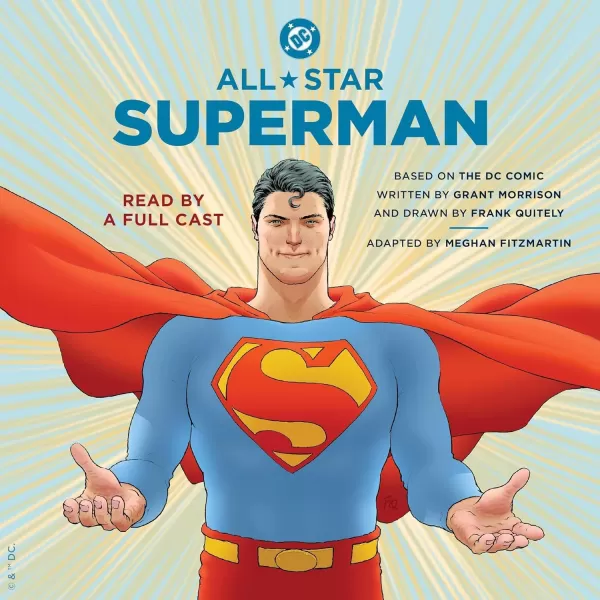
Free All-Star Superman Audiobook Offer Inspired by DC's Hit Movie
Aug 09,2025

Madoka Magica: Magia Exedra Opens Pre-Download on Android
Aug 08,2025

Complete Arcane Lineage Boss Guide – How to Beat Them All
Aug 07,2025
Discover the best beauty apps to enhance your makeup and skincare routine! This curated collection features top-rated apps like Magic Beauty Makeup Camera, Beauty Plus Princess Camera, Makeup Ideas, FOREO (for skincare devices), Easy hairstyles step by step, FaceTone, SnapArt, Makeup Photo Editor, Beauty Make Up Photo Editor, and Makeup Camera: Selfie Editor & Beauty Makeup. Transform your selfies, find makeup inspiration, and explore innovative skincare tools – all in one place. Find the perfect app to achieve your desired look and elevate your beauty game today!
FaceTone
Makeup Camera: Selfie Editor & Beauty Makeup
Beauty Plus Princess Camera
SnapArt Pro Ai Photo Editor
Makeup Ideas
FOREO For You
Makeup Photo Editor